Register a Source
To start protecting your data, register your data sources. On the Sources page, click Register Source to register your data sources.
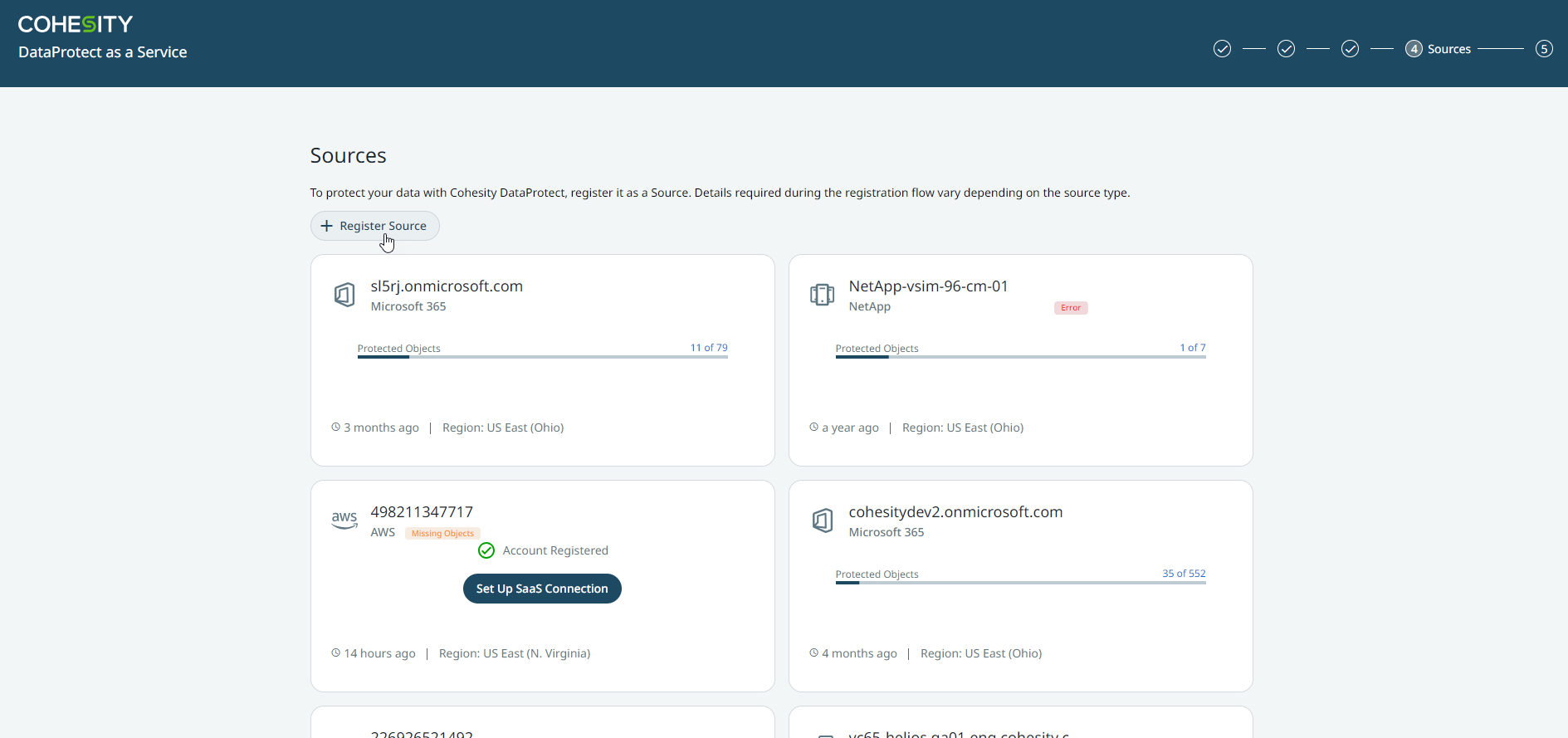
Select your data source on the Select Source dialog, and click Start Registration.
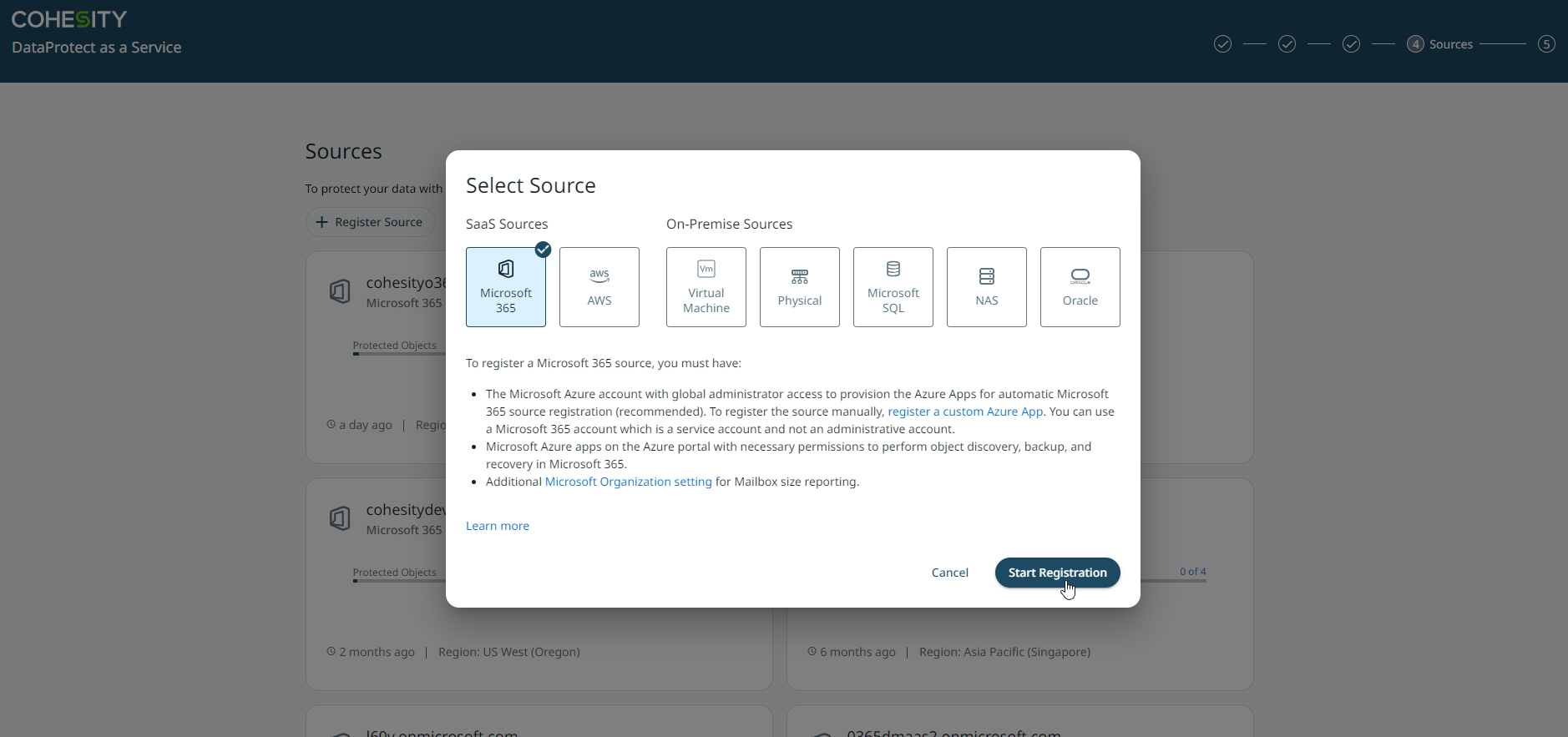
The process for registering each source is unique to the type of source. See the registration steps for:
After you have registered your data sources, click Continue. Then, click Go to Sources to start protecting your data sources.
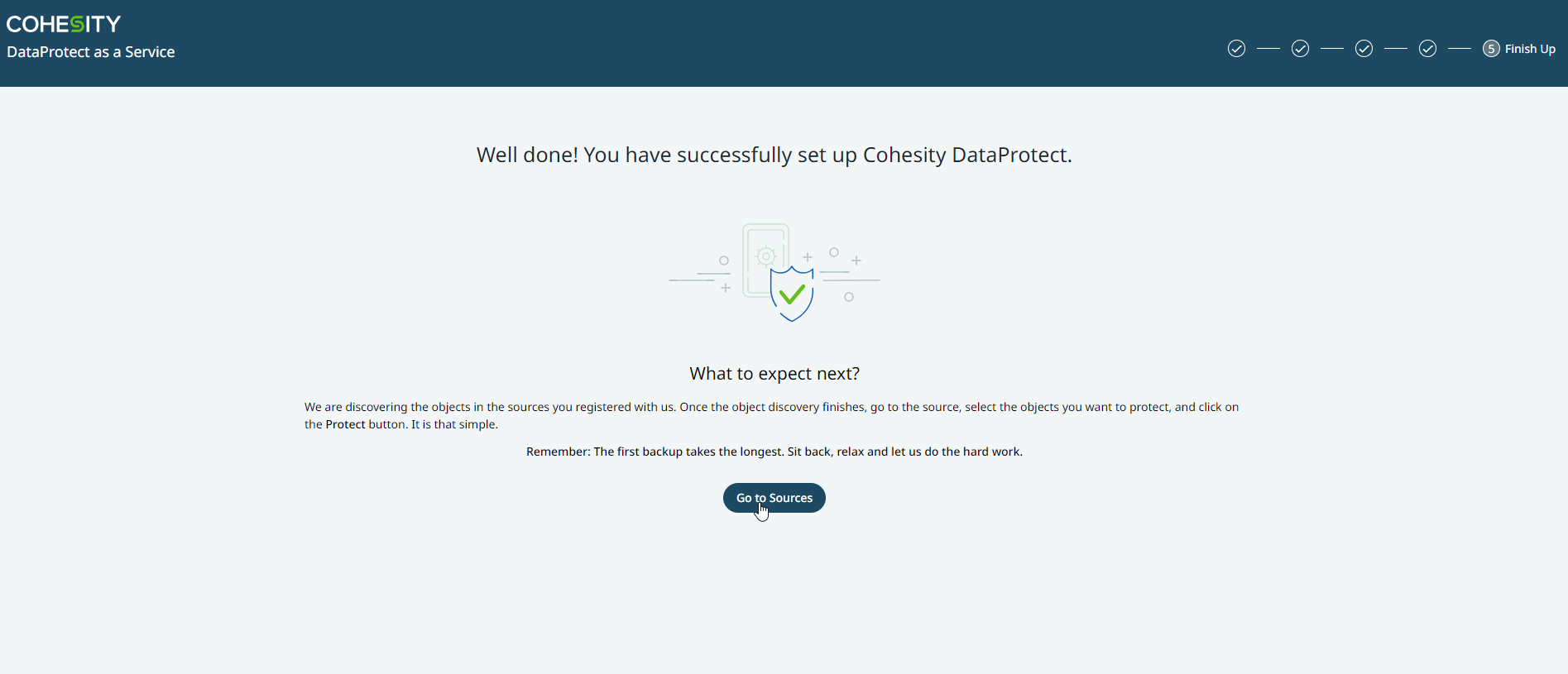
Next > Learn how to protect the objects in your source, or start by registering one of the sources above.
