Register Physical Server Sources
Before you can protect a physical server, you need to register it as a Cohesity Cloud Protection Service source.
To connect with sources in your data center, you'll need to use a SaaS Connection or (create one) to establish connectivity between the sources and the Cohesity Cloud Protection Service.
To register a physical server, check that it meets the requirements for physical servers and then add it as a source in Cohesity Cloud Protection Service.
To add a physical server as a source:
-
In Cloud Protection Service, navigate to the Sources page and click + Register Source in the upper-right corner of the page.
-
In the Select Source dialog box, select Physical and click Start Registration.
-
In the Register Physical dialog box, select an existing SaaS connection marked Unused or click Create SaaS Connection and follow the instructions in Deploy SaaS Connector, and then click Continue.
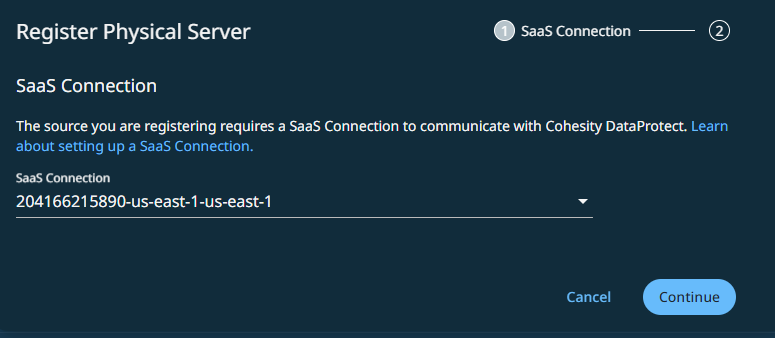
-
Download the Cohesity Agent by clicking the Download Cohesity Agent link.
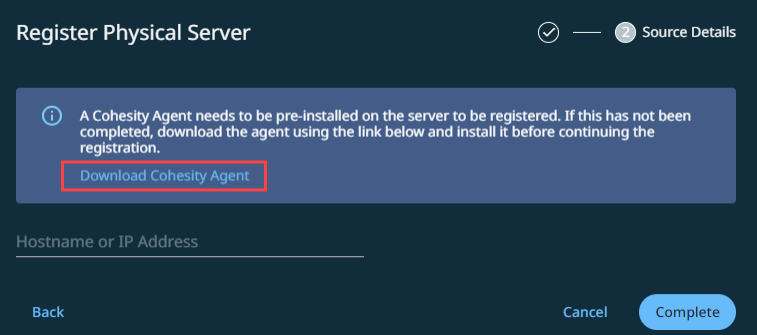
A Cohesity Agent needs to be pre-installed on the server to be registered. If the agent is not installed, download the agent before continuing the registration.
-
Enter the Hostname (FQDN) or IP address of the physical server you’re registering. We recommend that you use the FQDN.
-
Click Complete.
Don't run any other actions in your Cohesity Cloud Protection Service until source registration completes.
Unregister the Physical Server from the Cluster
-
In Cloud Protection Service, navigate to the Sources.
-
Navigate the source hierarchy to the server, go to actions menu, and click Unregister.
-
Click Unregister.
Next > You're ready to protect your physical servers!
