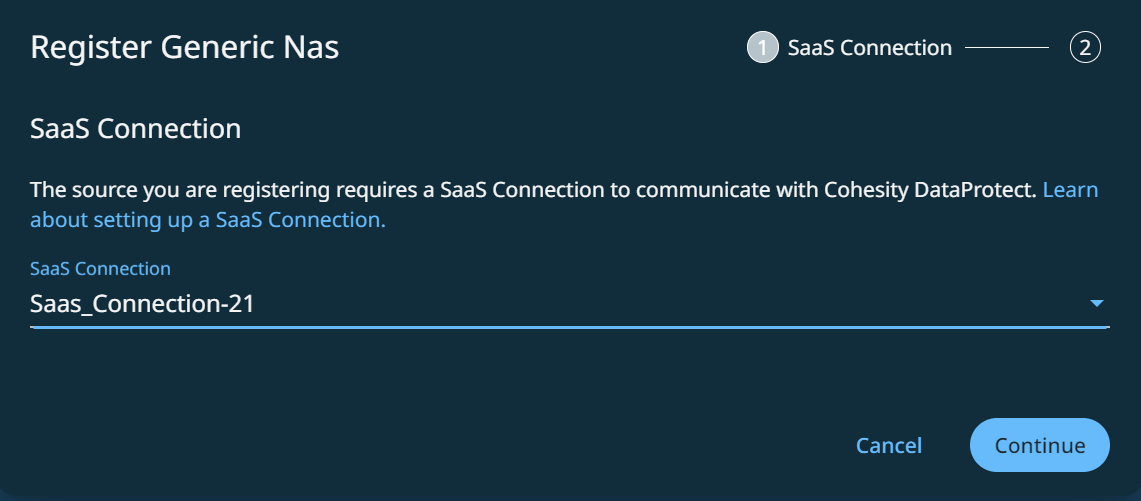Register Generic NAS Sources
Before you Begin
Ensure that the ports listed in the Network Attached Storage (NAS) section in the Firewall Ports for User-Deployed SaaS Connectors topic are open to allow communication between the Cohesity SaaS Connector(s) and NAS Server.
For information on the supported cloud regions where you can back up this source, see Supported Workloads and Cloud Regions.
Register
Before you can protect a NAS device you need to register it as a source in Cohesity Cloud Protection Service. You can register any generic NAS, Dell EMC Isilon NAS, or NetApp ONTAP. For:
-
Generic NAS, see the steps below.
-
Isilon NAS, see Configure and Register Isilon NAS.
-
NetApp ONTAP, see Configure and Register NetApp ONTAP.
Ensure that the TCP/UDP ports 445, 8080, 111, and 2049 are open in the firewall between your SaaS Connector and data source.
For more information, see Supported Software for Cohesity Cloud Protection Service.
Register Generic NAS
You can connect a generic NAS source to Cohesity Cloud Protection Service as a mount point via the NFS (v3, v4.1) or SMB (v2, v3) protocol.
SMB v1 is not supported in Cohesity Cloud Protection Service.
Cohesity Cloud Protection Service supports SMBv2, SMBv3, NFSv3, and NFSv4.1 protocols for AWS FSx file systems and Azure files using the Generic NAS.
To register your generic NAS source via NFS or SMB:
-
In Cloud Protection Service, navigate to the Sources page and click + Register Source in the upper-right corner of the page.
-
In the Select Source dialog box, select NAS.
-
In the Type: drop-down, select Generic NAS and click Start Registration.
-
In the Register Generic Nas dialog box, select an existing SaaS connection marked Unused or click Create SaaS Connection and follow the instructions in Deploy SaaS Connector, and then click Continue.
-
Select the Mode as NFS v3, NFS v4.1, or SMB.
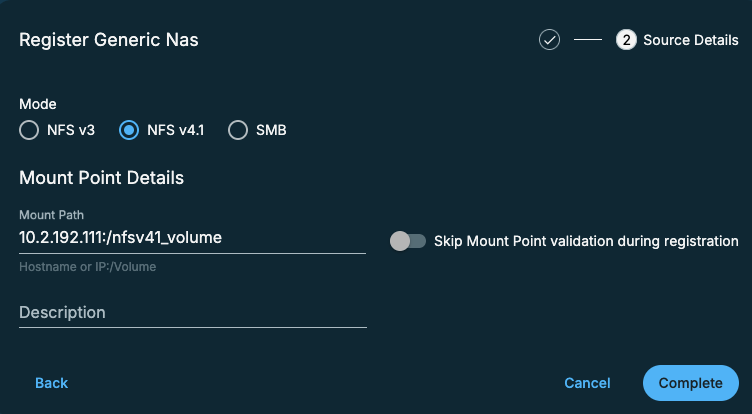
-
Enter the Mount Path.
-
For NFS, enter the
hostnameorIP:/Volume. -
For SMB, enter the
\\hostnameorIP\Share Path.
-
-
If you chose SMB above, enter the Username and Password required to access the SMB share.
-
If you are confident the mount point is correct, you can enable Skip Mount Point validation during registration. (Optional.)
-
Add a Description to make it easier to recognize this source. (Optional.)
-
Click Complete.
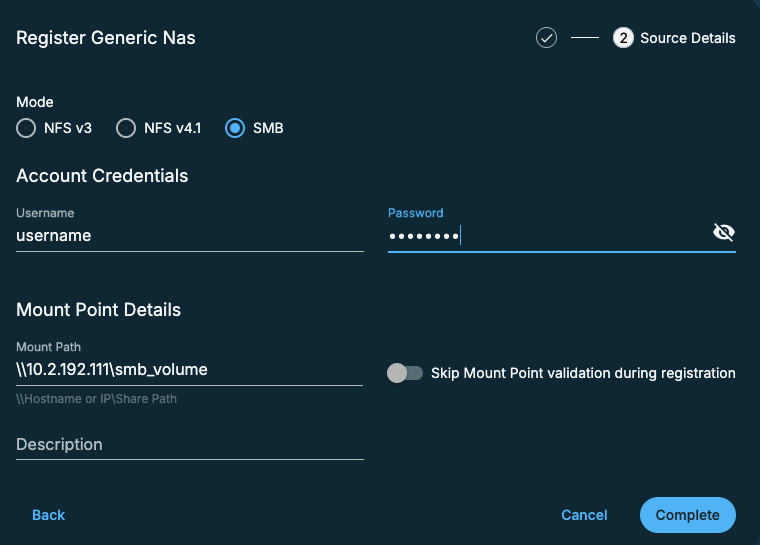
Your NAS device is now a registered source in your Cohesity Cloud Protection Service and ready to be protected.
If you plan to stop protecting a NAS source, you can remove it from your Cohesity Cloud Protection Service. Navigate to Sources, click the Actions menu (
Next > You're ready to protect your NAS sources.