Register Hyper-V Sources
To start protecting your Hyper-V VMs, you need to register your SCVMM server and Standalone Hyper-V hosts as Cohesity Cloud Protection Service sources.
To connect with Hyper-V sources in your data center, you'll need to use a SaaS Connection (or create one) to establish connectivity between the sources and the Cohesity Cloud Protection Service.
To register your Hyper-V sources:
-
Ensure the Hyper-V requirements, such as Software versions, Firewall Ports, and the vCenter user account role privileges, are met.
-
In Cloud Protection Service, navigate to the Sources page and click + Register Source in the upper-right corner of the page.
-
In the Select Source dialog box, select Virtual Machine.
-
From the Type drop-down, select one of following and click Start Registration:
-
HyperV: SCVMM Server
-
HyperV: Standalone Host
-
HyperV: Failover Cluster
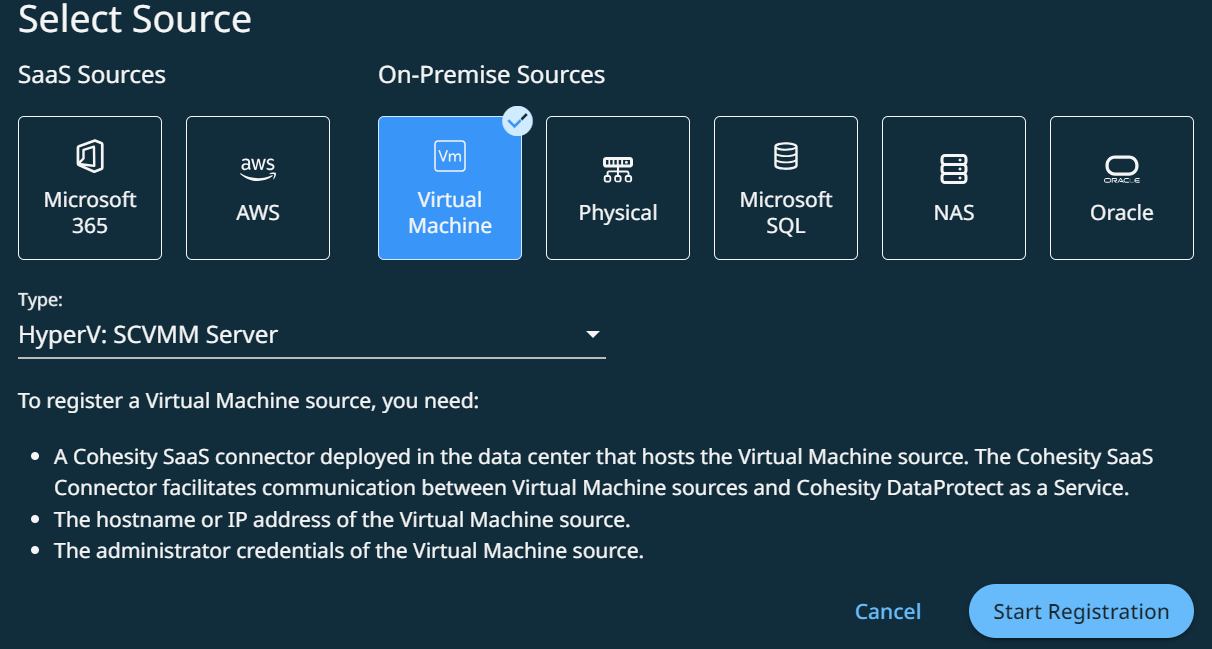
-
-
Select an existing SaaS connection marked Unused, or click Create SaaS Connection and follow the instructions in Deploy SaaS Connector.
-
Enter the Hostname or IP Address.
-
Enter the Username and Password.
-
Click Complete.
If you are planning to edit the registered source (Actions menu (⋮) > Edit) for moving the SCVMM proxy agent endpoint to a different proxy or to the SCVMM cluster, or for moving from the SCVMM cluster to a proxy, then you must also:
-
Copy the old agent registry values from the Cohesity folder and subfolders.
-
When moving to:
-
A proxy, paste the registry values to the new endpoint.
-
SCVMM, paste the registry values to the active SCVMM node. (RDP'ing into the SCVMM cluster redirects to the active master node.)
-
Best Practices
-
Allocate at least 4 CPUs and 10 GB RAM is recommended for your Hyper-V SaaS Connector.
-
Deploy your Hyper-V SaaS Connector VMs onto failover clusters in a highly available manner.
-
Ensure your Hyper-V SaaS Connector VMs do not contain stateful data that would require backup and restore upon recovery. In case of disaster, simply deploying a new Hyper-V SaaS Connector VM is enough. It is unnecessary to back up SaaS Connectors, and doing so can degrade performance.
-
Create copies of the golden VHD for multiple SaaS Connectors. Do not create differencing disks on top of a SaaS Connector.
-
You need only a single networking switch; additional networking switches will not be consumed.
-
Cohesity Cloud Protection Service supports both Hyper-V Generation 1 and 2. Select the one that best meets your internal best practices.
-
You can convert from VHD to VHDX if you prefer. This, again, depends on your organization's internal best practices.
Next > You're ready to protect your Hyper-V VMs.
