Failback Operations
Failback is performed when the primary site is operational again after a disaster caused the failover. When you initiate a failback, SiteContinuity migrates the applications from the DR site back to the primary site. You can choose a specific snapshot of VADP backups or point-in-time recovery for CDP backups for the failback. Once migrated, SiteContinuity brings the VM online, effectively restoring them to a fully operational state.
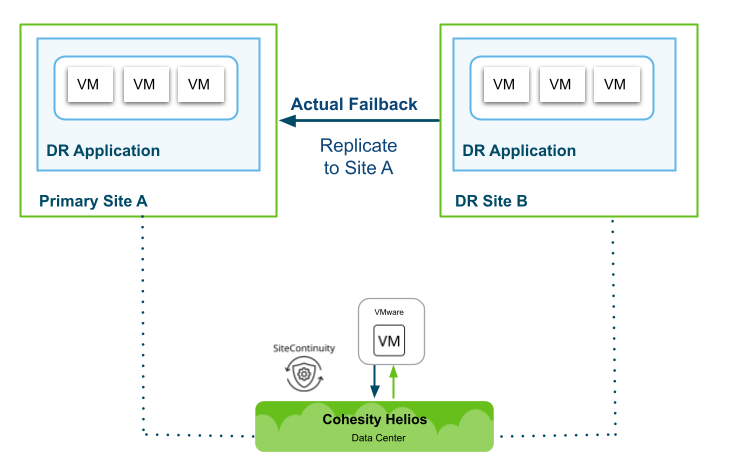
Before you begin
Before you attempt a Test Failback or Failback:
-
Establish reverse replication. To establish reverse replication between the DR cluster and the primary cluster, follow the same steps that were taken to establish replication between the primary and DR clusters, except this time, the roles of the primary and DR clusters are reversed and the primary cluster is the remote cluster. For more information, see Establish Replication.
-
Create a Resource Profile that will be applied to the VMs once they are failed back to the primary cluster. For more information, see Add the Failback Resource Set to DR Plan.
-
To fail back to a new cluster or site not defined in the DR plan, delete DR Plans, create a new DR plan with the required cluster, and create a DR Application.
