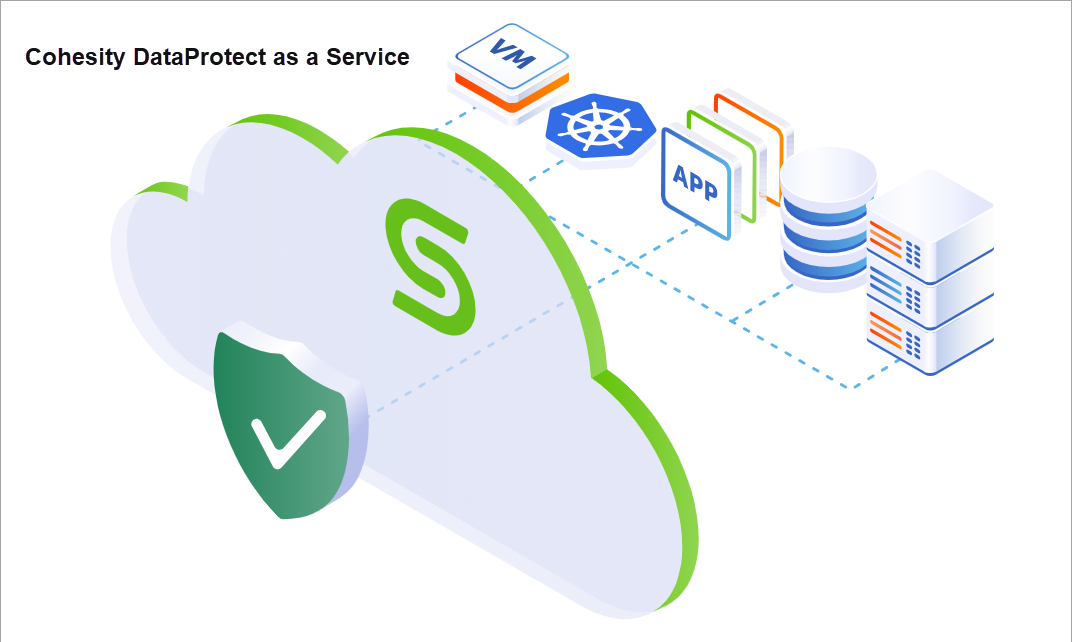Get Started
To get started:
-
Sign in to the Helios account that has Cloud Protection Service enabled.
-
Select a cloud region for your backups and choose a Key Management System for your data encryption.
- Add users to access Cohesity Cloud Protection Service.
-
Select the objects on that source to protect.
-
Protect those objects.