Add Users
To manage user access to your Cohesity Cloud Protection Service, we recommend that you add users. Once you create them, your users can start using your Cohesity Cloud Protection Service with their own logins. You can add users with different permission levels to manage your environment. For more information, see Access Management.
On the Access Management page, click Add User to add users.

On the New User dialog, perform the following:
- Enter the following details:
- Username. The user's email address.
- Email Address. The user's email address again.
- First Name. The user's first name in Cohesity Cloud Protection Service.
- Last Name. Typically, the domain of your email address.
- Under Roles and Access, assign an appropriate Role to this user and select the Clusters that this user can access. See Roles for more information.
- Click Save.
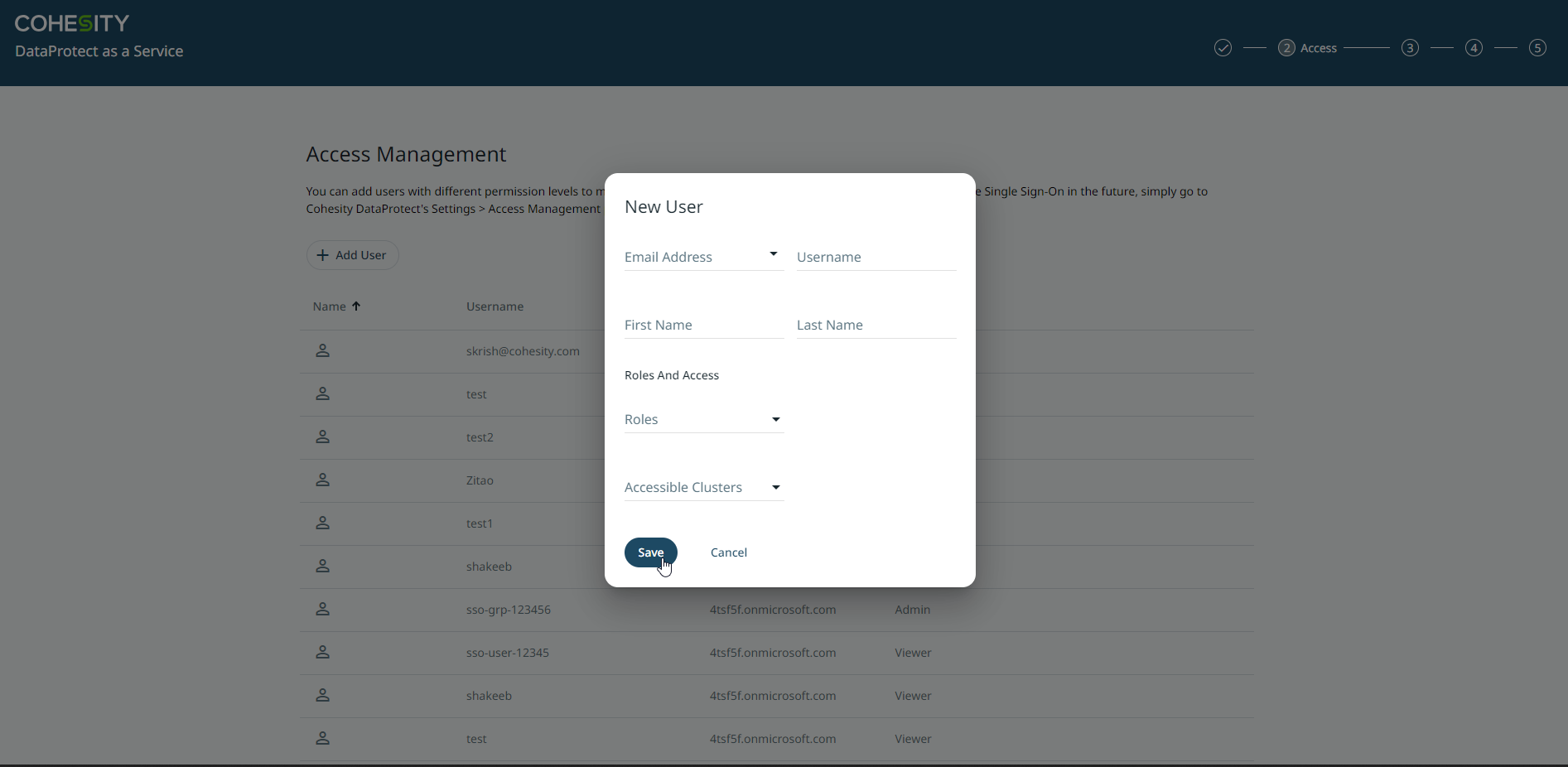
Once you have added the users, click Continue.
Next > Start adding SaaS Connections to protect your on-premise or cloud-based data sources.
