Register VMs on AVS Source
To start protecting your VMs on Azure VMware solution software-defined data center (SDDC), register it as a source on Cohesity Cloud Protection Service.
Before you Begin
-
Create a VMware SaaS Connection in your AVS environment (using your AVS console) to establish connectivity between your AVS source and the Cohesity Cloud Protection Service. For more information, see Deploy VMware SaaS Connectors.
-
Ensure that the requirements for the AVS source, such as user account role privileges and firewall ports are met.
Register
To register your AVS source:
-
In Cloud Protection Service, navigate to Sources and click + Register Source > Virtual Machines.
-
Select the Source Type as VMware: vCenter and click the Start Registration button.
-
Select an existing SaaS connection from the SaaS Connection drop-down, or click Create SaaS Connection and follow the instructions in the Deploy VMware SaaS Connectors section.
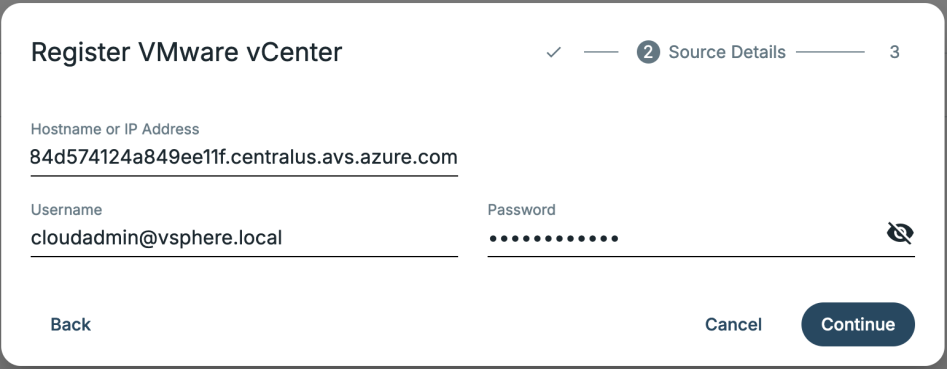
-
Enter the Hostname or IP Address of the AVS Cloud Services console.
-
Enter the Username and Password you use to log into the AVS console.
-
Click Continue and complete the source registration.
The AVS source is registered and displayed under the Sources page. For information on managing your VMs on AVS source, see Manage VMs on AVS Source.
Next > You are now ready to protect your VMs on AVS source.
