Register Oracle Sources
To start protecting your Oracle Databases, you need to register your Oracle servers and hosts as Cohesity DataProtect as a Service sources. Confirm you've met the Oracle requirements and then register your Oracle sources.
You'll need to use a SaaS Connection (or create one) to connect with sources in your data center to establish connectivity between the sources and the Cohesity DataProtect as a Service.
To register an Oracle Server as a Cohesity DataProtect as a Service source:
-
Confirm that you meet the Oracle requirements for software version and the required credentials and privileges.
-
In DataProtect as a Service, navigate to Sources and click + Register Source.
-
In the Select Source dialog box, select Oracle and click Start Registration.
-
In the Register Oracle Server dialog box, select an existing healthy SaaS connection marked Unused, or click Create SaaS Connection, follow the instructions in Deploy SaaS Connection and then click Continue.
-

-
Enter the Hostname (FQDN) or IP address of the Oracle server you’re registering. We recommend that you use the FQDN.
-
Choose your Oracle authentication method: OS Authentication (the default) or DB Authentication.
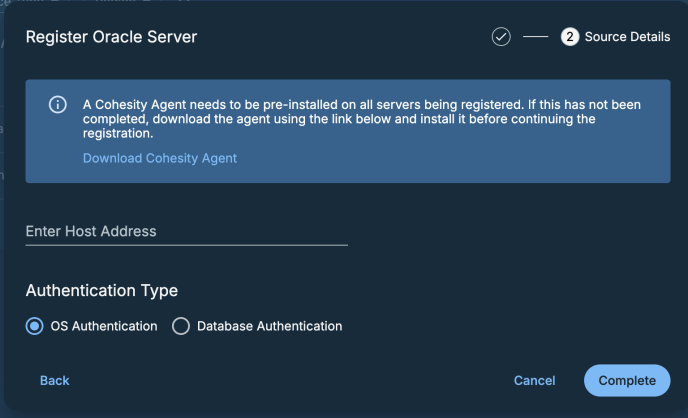
If you choose DB authentication, then all the databases on the system should have the same username and password.
-
Click Complete.
Your Oracle server appears under Sources in Cohesity DataProtect as a Service.
Next > You're ready to protect your Oracle Databases!
