Manage Existing Protection
Edit protection settings, change the policy, and start, stop, & pause protection.
Once you have applied protection to the objects in your sources, Cohesity DataProtect as a Service makes it easy to make changes to that protection quickly. You can:
-
Edit additional settings like Start Time, SLA, and more.
-
Apply a different policy.
-
Start an on-demand protection run, pause and resume it, or even remove protection.
Edit Protection Settings
To edit protection settings:
-
In DataProtect as a Service, navigate to Sources.
-
Click into the Source name.
-
Select Show All > Protected and use the other filters, search box, and views at the top to narrow your search.
-
Click the Actions menu (
) next to the object and select Edit Protection to open the protection settings for that object.
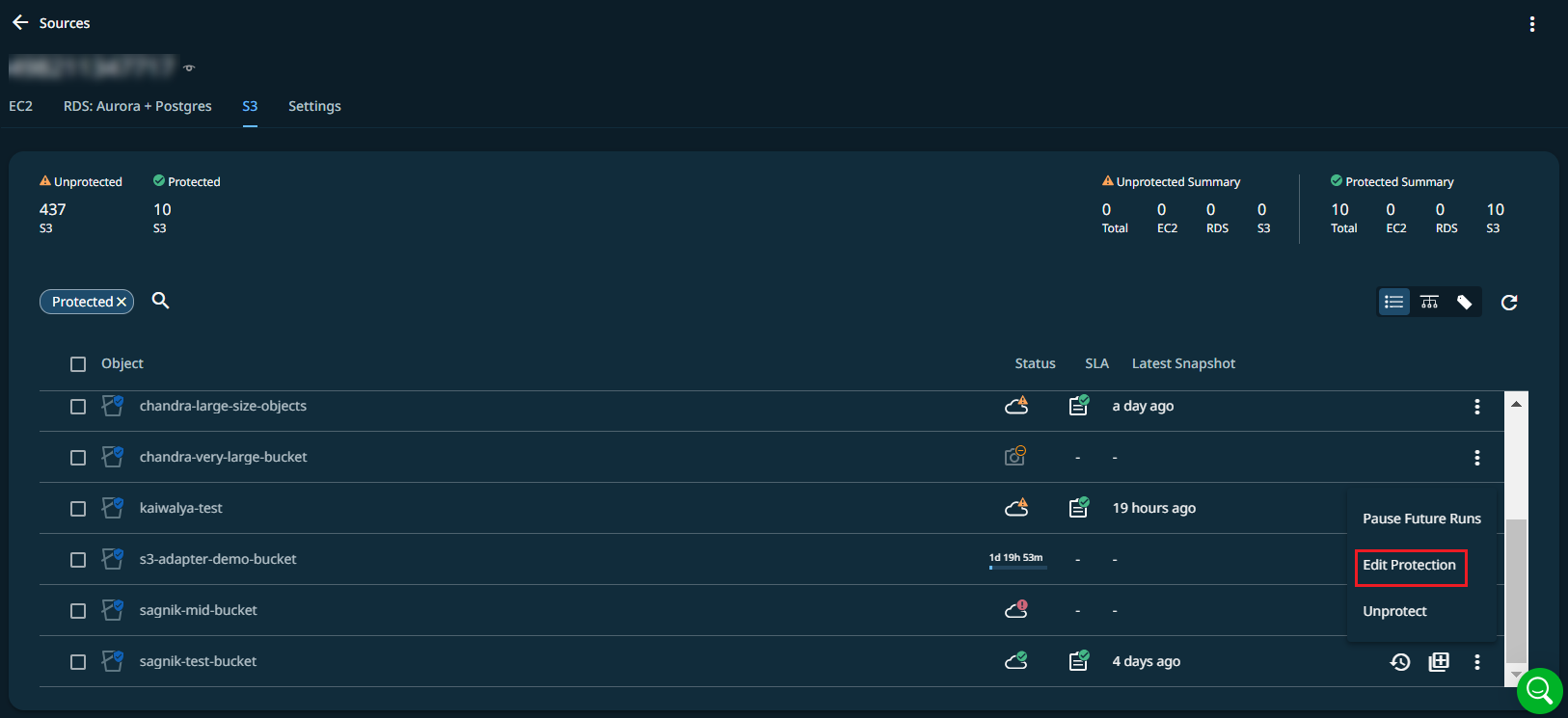
Apply a New Protection Policy
To change the Policy, click the drop-down and select a different policy. To help you choose, each policy in the list shows the Backup frequency and the Retain period for each backup.
If you don't have a policy that meets your needs, scroll to the bottom of the list and click Create Policy to create your own policy.
Edit Additional Protection Settings
-
Under Settings, you can change the protection Start Time (and select the Time Zone).
-
Click the drop-down next to Additional Settings to change more options such as Skip File on Errors and ACL Backups.
Start, Stop, or Remove Protection
When you select protected objects in one of your sources, Cohesity DataProtect as a Service presents buttons for the actions that are possible for those objects.
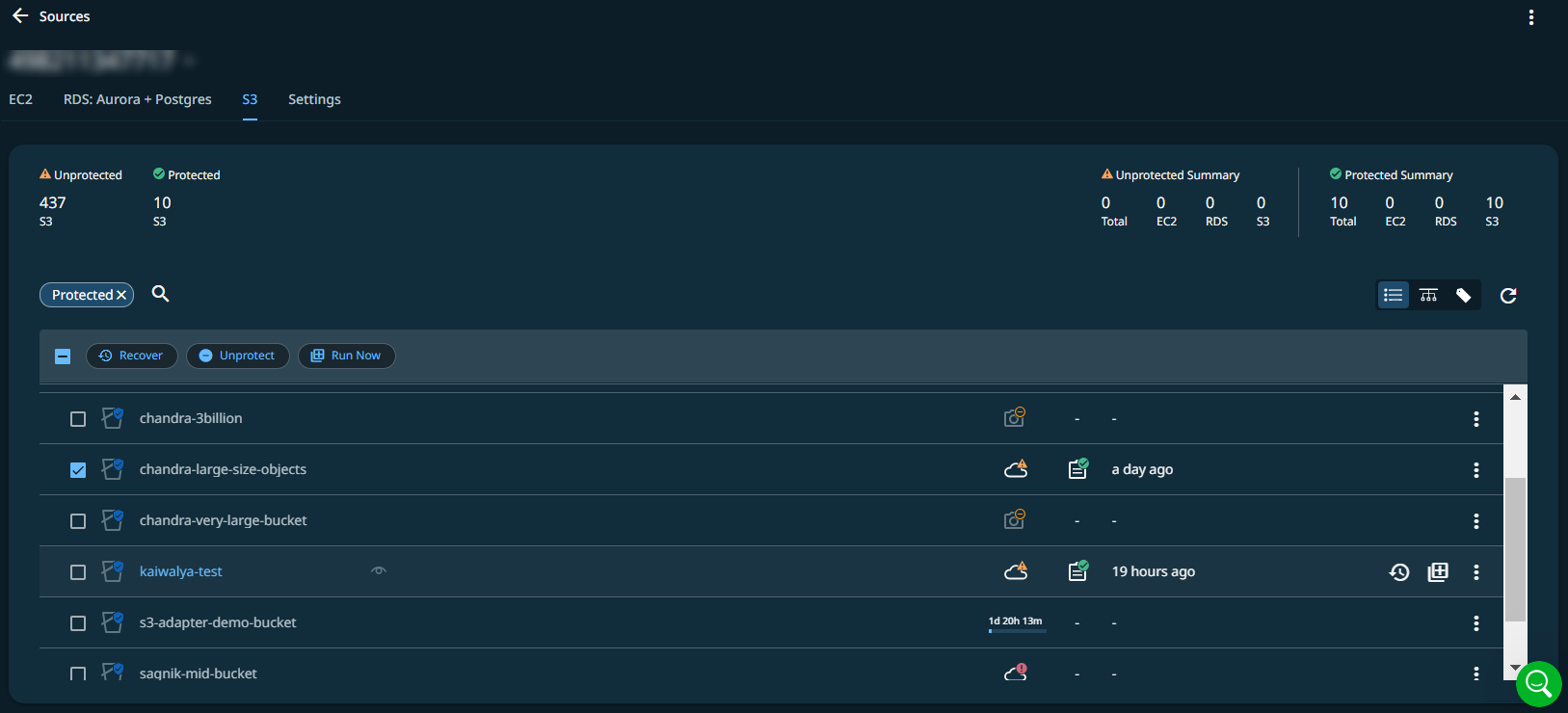
With the protected objects selected, you can click:
-
Recover to recover the Amazon S3 bucket.
-
Unprotect to remove Amazon S3 bucket from protection.
The notifications enabled for the protected Amazon S3 bucket will remain active even after deleting the protection. If required, you can disable these notifications.
If a protected object is deleted from the source, you can search the object using Global Search and unprotect it.
-
Run Now to start an on-demand protection run immediately.
