Connect Clusters to Helios
To manage your clusters in Helios, you must connect your clusters to Helios.
To connect a Cohesity cluster to Helios:
- Sign in to the cluster that you want to connect to Helios.
-
In the Cohesity Dashboard, as a user with Admin privileges, click the Helios icon in the upper right corner and click Enable Helios.
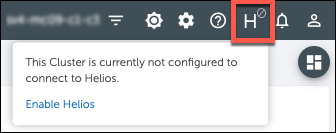
The Helios page is displayed.
- Connect to Helios—Turn on the Enable toggle. The Helios portal page is displayed.
- Access Permission—If you want read-only access to the cluster in Helios, turn on the View Only toggle. Otherwise, you will have Admin privileges when accessing the cluster in Helios.
- Enter your Cohesity Support Portal credentials.
- If this is your first time signing in to Helios, review and accept the End User License Agreement.
-
The cluster attempts to connect to Helios. A message indicates the connection status.
- If the connection is successful, you can optionally click the Manage this Cluster from Helios link in the message to verify access to Helios.
- If the connection fails, make sure you have an internet connection and try to connect again.
When the cluster is connected to Helios, a green check mark 
Repeat this procedure on each cluster that you want connected to Helios.
Management and Reporting: Traffic is enabled when a Cohesity cluster is registered with Helios. Traffic is persistent and bi-directional.
Proactive monitoring: Traffic is enabled by default and is unidirectional from the Cohesity cluster to Helios. Minimal data is sent every 15 minutes.
For more information about managing clusters, see Manage Cluster Connections.
