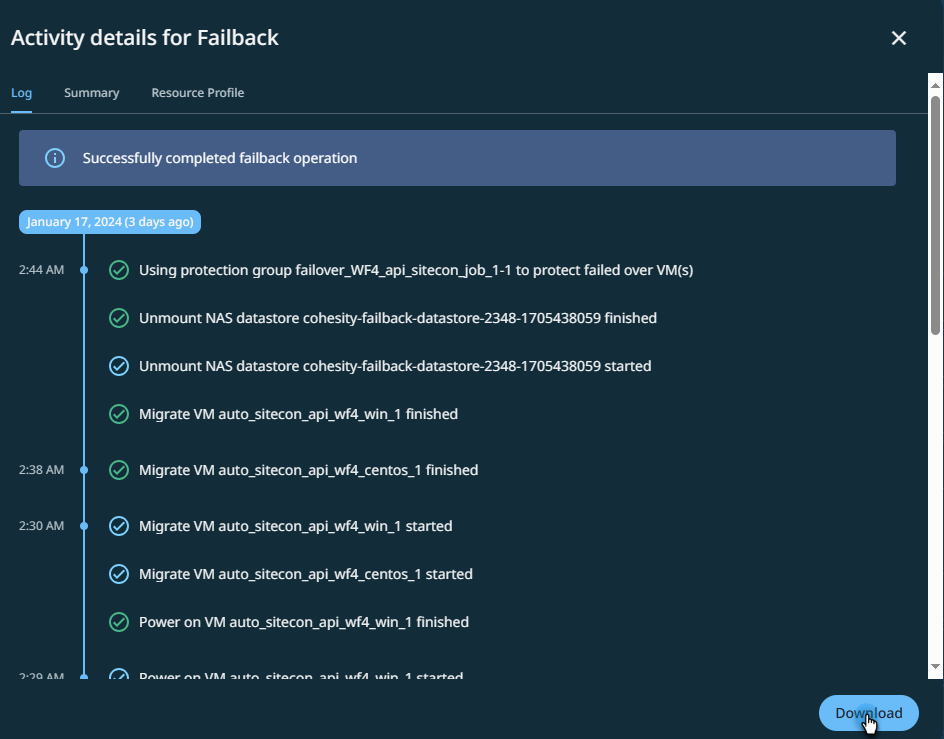Activity Detail Report
The Activity Detail Report is a comprehensive report that contains crucial information related to DR planning and execution. The Activity Detail Report provides a holistic overview that consolidates DR plan details, Resource Profile specifics, VM-level insights, and a chronological depiction of the steps in the activity. This comprehensive approach facilitates informed decision-making, post-activity analysis, and continuous improvement in DR strategies.
The following table describes various sections of the report:
| Section | Description |
|---|---|
| Details |
|
| Resource Profile Details |
|
| VM Level Details |
|
| Activity Steps |
|
Download the Activity Detail Report
To view and download the activities of a DR plan:
-
In SiteContinuity, navigate to Activity.
-
Click on an activity to view the details. SiteContinuity displays all operations performed on a DR plan since it was created:
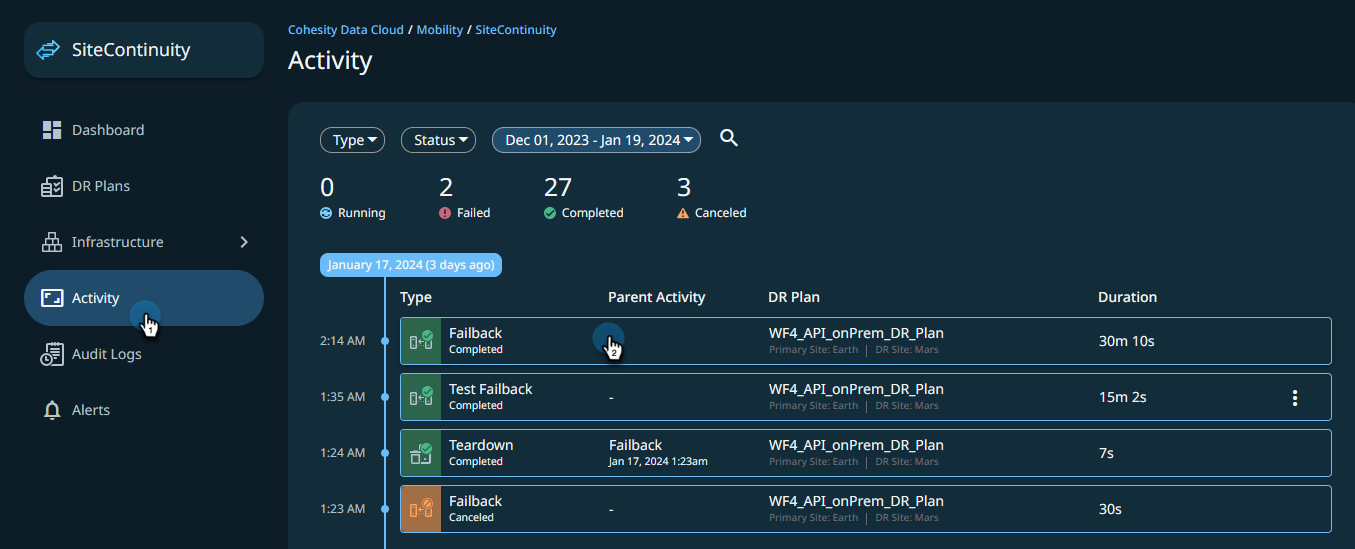
-
Click Download and select the format: