Activate DR Plan
After you create a DR plan, activate the DR plan to test the failover or perform an actual failover.
To activate the DR plan:
-
In SiteContinuity, navigate to DR Plans.
-
Click the Actions menu (⋮) for the DR plan and select Activate.
What’s Next > If the activation is successful and your DR plan is in Failover Ready state, you can click the Actions menu (⋮) corresponding to the DR plan on the DR Plans page and perform the following tasks:
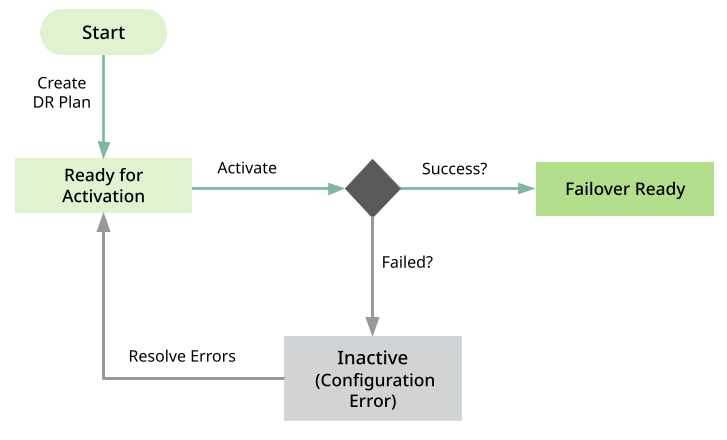
If the activation fails, the DR plan’s status transitions to the Inactive state. To explore possible causes and resolve the error, see the Troubleshooting section.
Activating the DR plan is a one-time process. Once successfully activated, you can reuse the DR plan to test or perform actual failovers and failbacks any number of times. For all subsequent test failovers or actual failovers, prepare the DR plan before each failover. Similarly, for all subsequent test failbacks or actual failbacks, prepare the DR plan before each failback.
