Access SiteContinuity
To access Cohesity SiteContinuity, you'll need the Helios username and the password you set when you activated your Cohesity Data Cloud account. You can check the welcome email or contact your sales representative for the Helios credentials.
To navigate to SiteContinuity:
-
Log in to Helios.
-
On the Cohesity Data Cloud landing page, click Mobility:

-
On the Mobility page, click SiteContinuity:
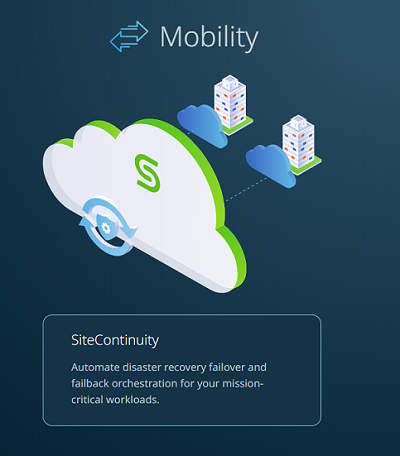
Get to Know the SiteContinuity Interface
The SiteContinuity interface provides the following options:
-
The SiteContinuity Dashboard provides stats on the DR plans, DR Activity, Sites, and more.
-
On the left of the SiteContinuity interface, the menu lists the pages that enable you to create the DR plan, manage the SiteContinuity resources, and monitor the health of your DR process.
-
The following icons are displayed in the upper-right corner of the SiteContinuity interface:
-
User-account icon (
 ) which helps you see the user currently logged in to Helios and log out.
) which helps you see the user currently logged in to Helios and log out. -
Dark-mode (
 ) icon to enable dark mode.
) icon to enable dark mode. -
App-selector menu (
 ) to navigate between different apps (services) provisioned in your Helios account. For more information, see Switch Between Apps.
) to navigate between different apps (services) provisioned in your Helios account. For more information, see Switch Between Apps.
-
