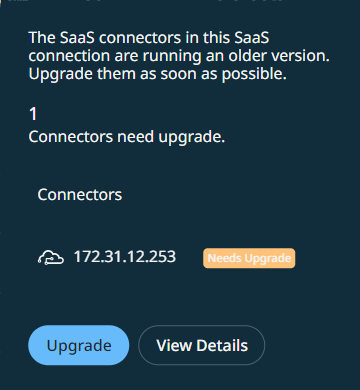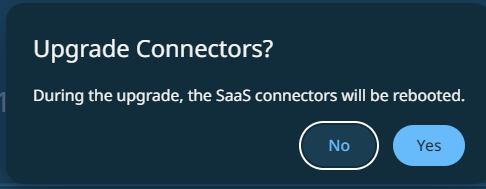On-Demand Upgrade of SaaS Connectors
If there are errors during the auto-upgrade process of SaaS Connectors, the upgrade may fail. You can resolve these errors and perform an on-demand upgrade of the SaaS Connectors.
To perform on-demand upgrade of the SaaS Connectors:
-
In Cloud Protection Service, navigate to Settings > SaaS Connections.
Cohesity Cloud Protection Service will display a Needs Upgrade tag next to the SaaS Connections that require an upgrade.
-
Click Needs Upgrade.
The connectors in the SaaS Connection that require an upgrade are displayed with the Needs Upgrade status tag.
-
To view the details of the SaaS Connectors, click View Details.
-
To upgrade the SaaS Connectors, click Upgrade.
The Upgrade Connectors? dialog appears indicating that the SaaS Connectors will be rebooted during the upgrade.
-
Click Yes to confirm.
The upgrade process will be initiated, and the status tag will transition to upgrading.
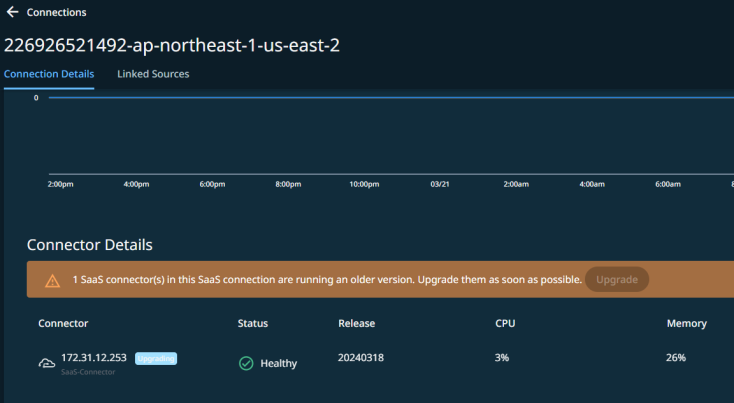
The upgrade process will not be initiated if you click No.
Once the upgrade is successful, there will be no status tag for the SaaS Connector.
If the upgrade fails, Cohesity Cloud Protection Service will display Upgrade Failed as the status tag.
Troubleshoot SaaS Connector Upgrade Failure
If the upgrade you initiated fails, then you can troubleshoot the upgrade failure by performing the following steps:
-
In Cloud Protection Service, navigate to Settings > SaaS Connections.
-
Click the Upgrade Failed tag displayed next to the SaaS Connection.
-
Click View Details.
The Connection Details page appears.
-
Click the Upgrade Failed status tag displayed for the SaaS Connectors that failed to upgrade.
The error message corresponding to the upgrade failure is displayed. You can take the corrective actions and then retry the upgrade.
Error Message Corrective Action Failed to query package URL. Ensure TCP port 443 is opened between the SaaS Connectors and *cloudfront.net. Http error querying the package URL. Error downloading software package. For all other error messages related to upgrade failures, contact your Cohesity Account Team.