Unprotect Existing Objects using Global Search
To unprotect the existing objects using a global search:
-
In DataProtect as a Service, navigate to Sources.
-
Click the Protected tab on the Sources page. The global search page displays a list of protected objects.
-
Select any protected object and click Unprotect. You can also apply filters such as type, region, and so on.
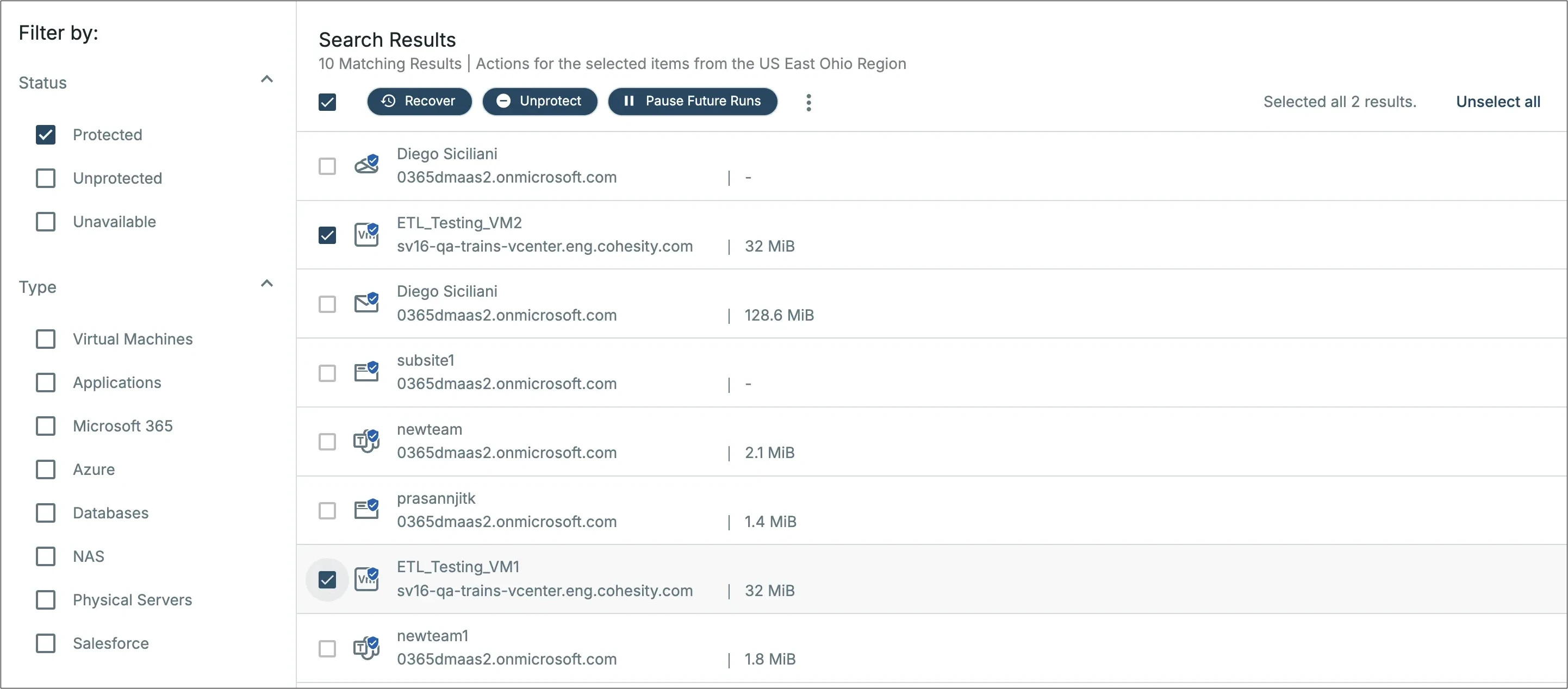
The selected object is now unprotected.
