Unprotect Deleted Objects using Global Search
To unprotect the deleted objects using global search:
-
In DataProtect as a Service, navigate to Sources.
-
Click View Missing Items from the Sources page.
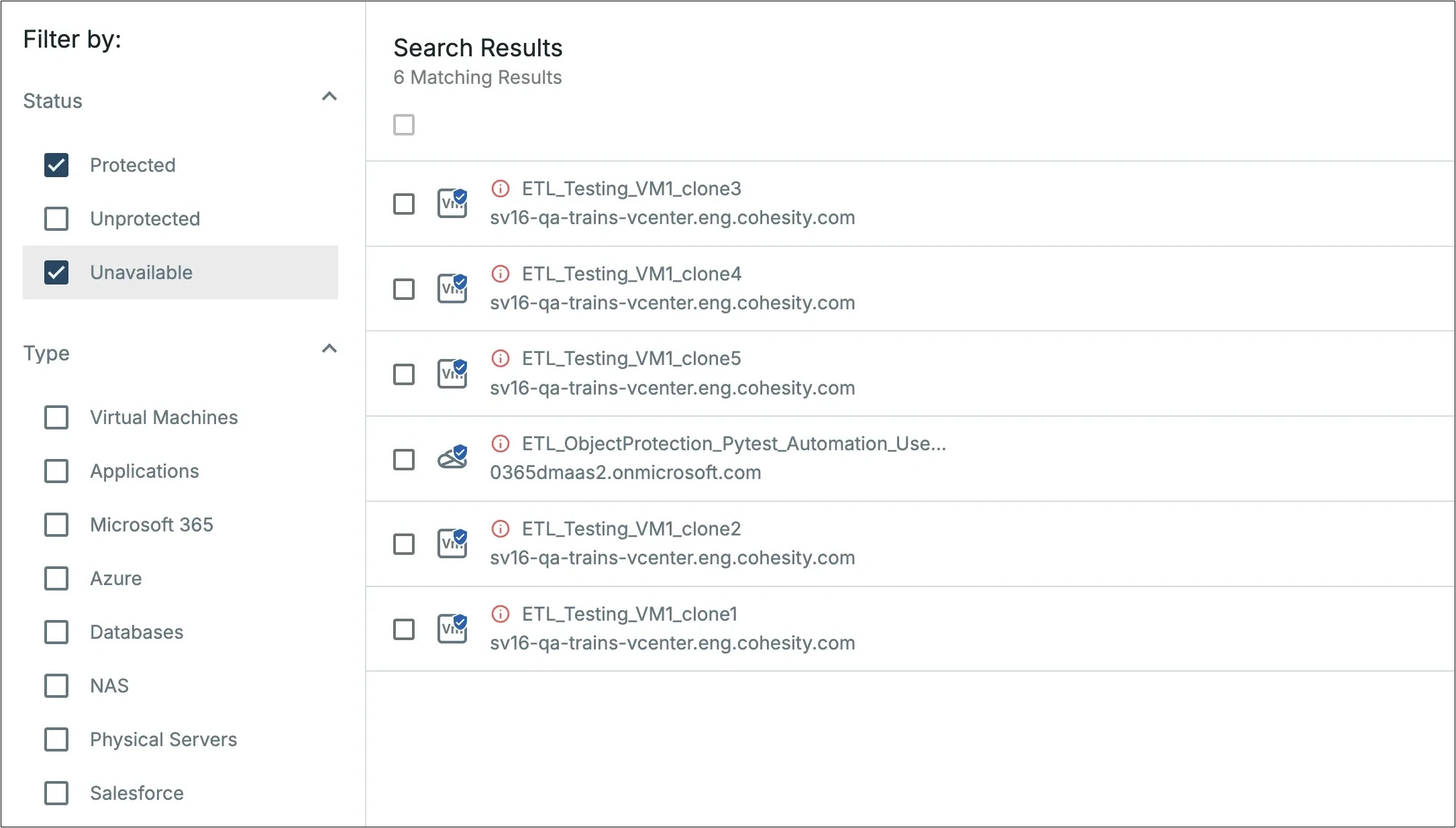
The status of the objects will be Protected and Unavailable. This indicates that the objects have been deleted from the source.
-
Select the objects and click Unprotect to remove the objects from the protection policy.
