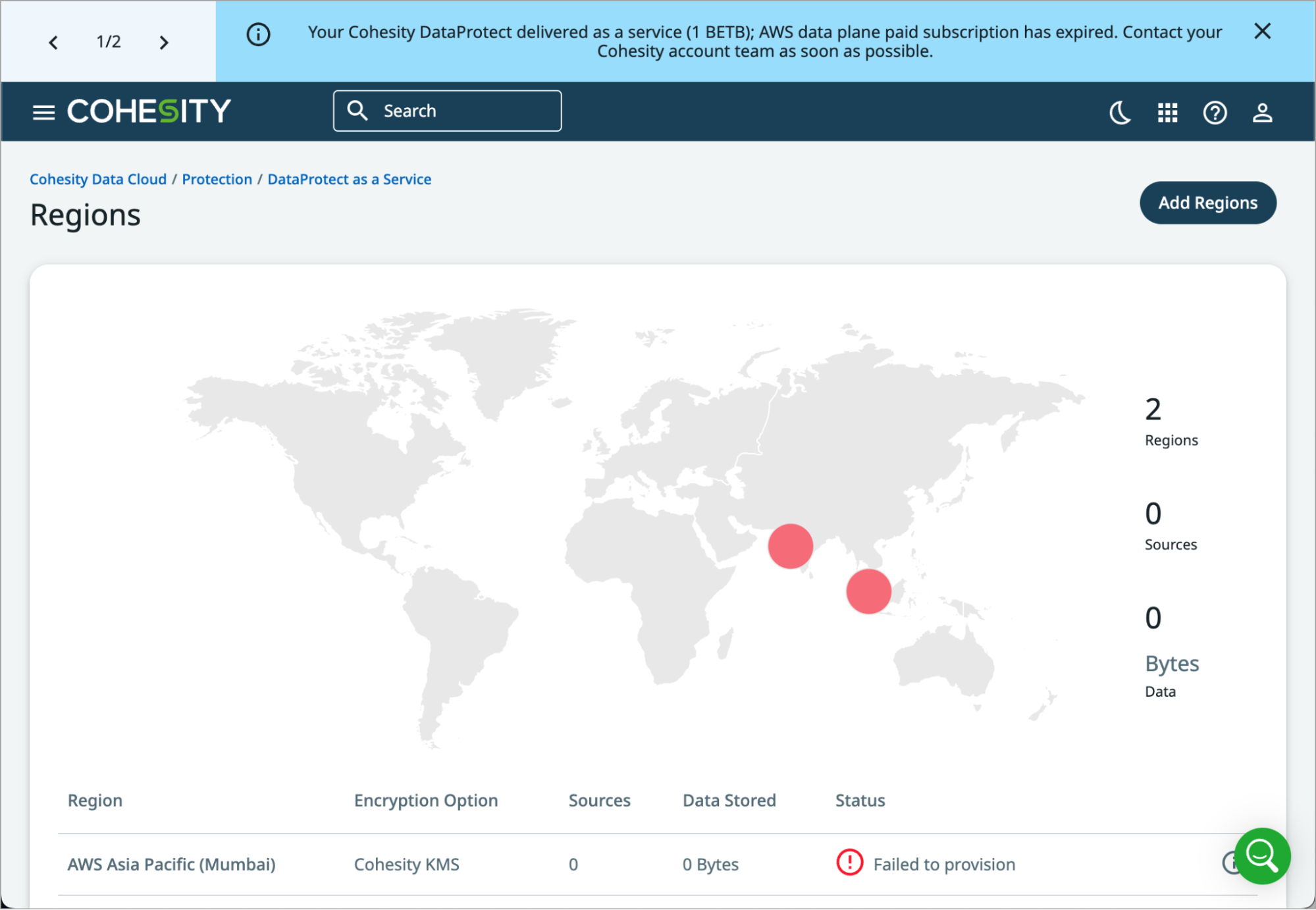Subscription Status
Cohesity Helios displays banners on the UI, providing details on your Cohesity Cloud Protection Service subscription status, allowing you to take necessary actions. The banners are of three types:
-
Information
Sample: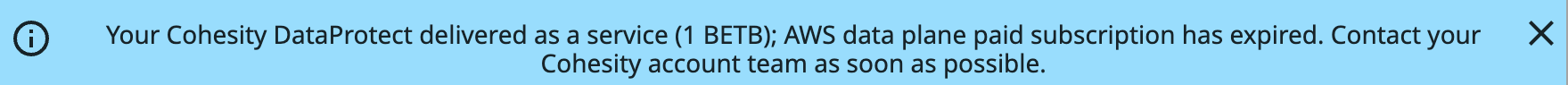
-
Warning
Sample:
-
Critical
Sample: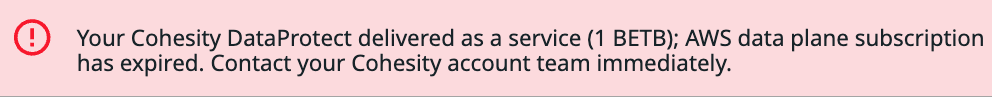
Banner Messages
Based on your subscription type and status, DataProtect delivered as a Service UI displays different types of banners. The table below shows the various scenarios and the types of banners displayed in each scenario:
| Subscription Type | Subscription Status | Description |
|---|---|---|
| Free Trial | Expiration | Before the free trial expires, an information banner is displayed 15 days prior, and a warning banner is displayed 7 days prior to the expiry. |
| Post Expiration |
A day after the free trial expires, the Cloud Protection Service UI displays the following message:
|
|
| Grace Period | After the free trial period ends, access to the service will be restricted immediately with no grace period. | |
| Paid Subscriptions | Expiration | Cloud Protection Service UI shows a banner 30 days before the subscription expires, a warning at 15 days, and critical after expiry. |
| Post Expiration |
A day after the paid subscription expiry, the following banner is shown on the DataProtect delivered as a Service UI:
|
|
| Grace Period | Once a paid subscription expires, there is a grace period to renew it. During this time, access is unrestricted, but product functionality is limited. |
Sample Banner Messages
The following are different banner messages that provide details on the Cohesity Cloud Protection Service subscription status:
3 days left in the grace period:
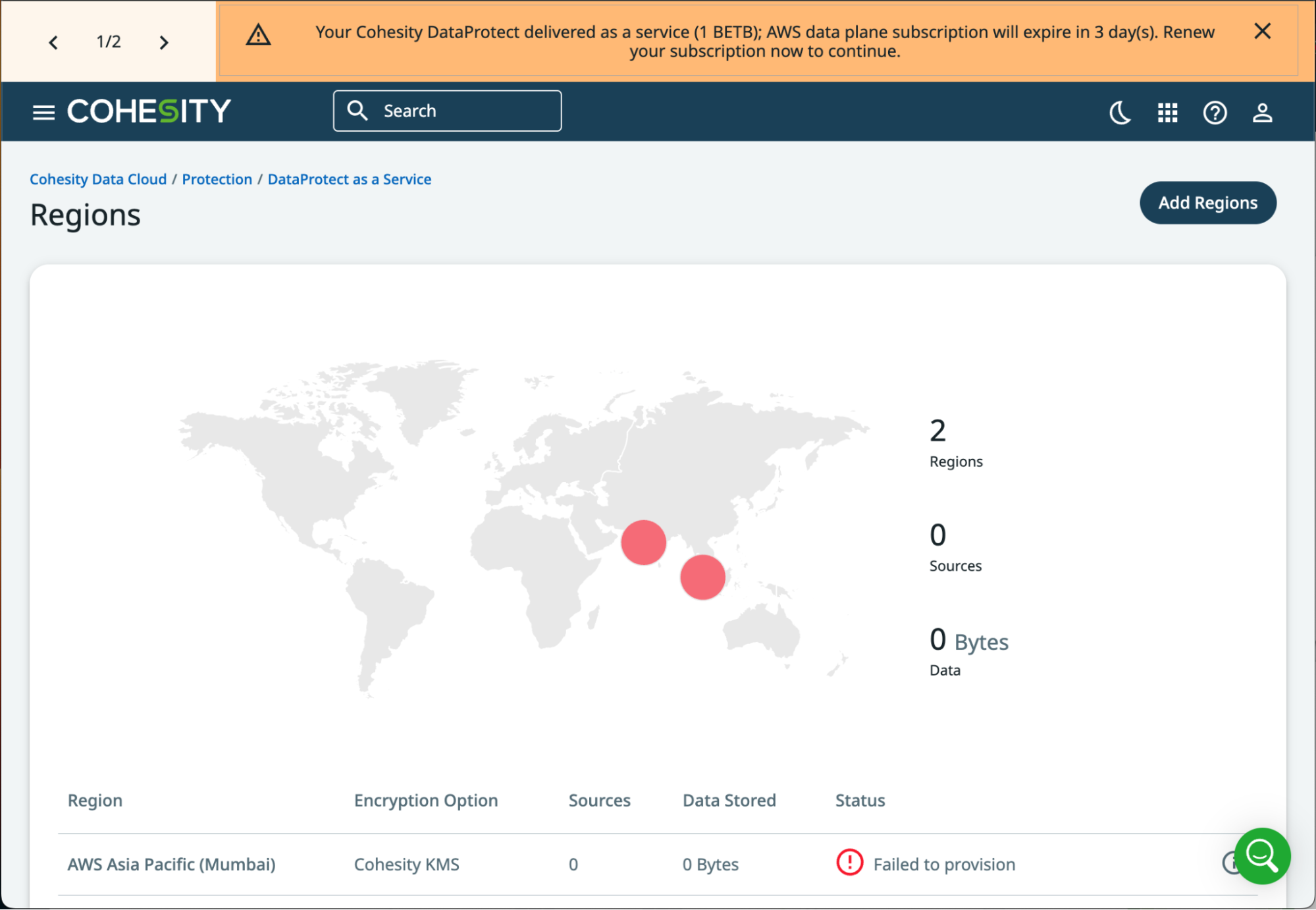
The subscription has expired: