Regions
To use the Cohesity DataProtect as a Service, you must select at least one cloud region for your data backups and configure your preferred encryption settings to secure them. You can choose the cloud regions either during the onboarding process or at any time after completing onboarding.
Add Regions
To add cloud regions:
-
In DataProtect as a Service, navigate to Policies > Regions, and click Add Regions.
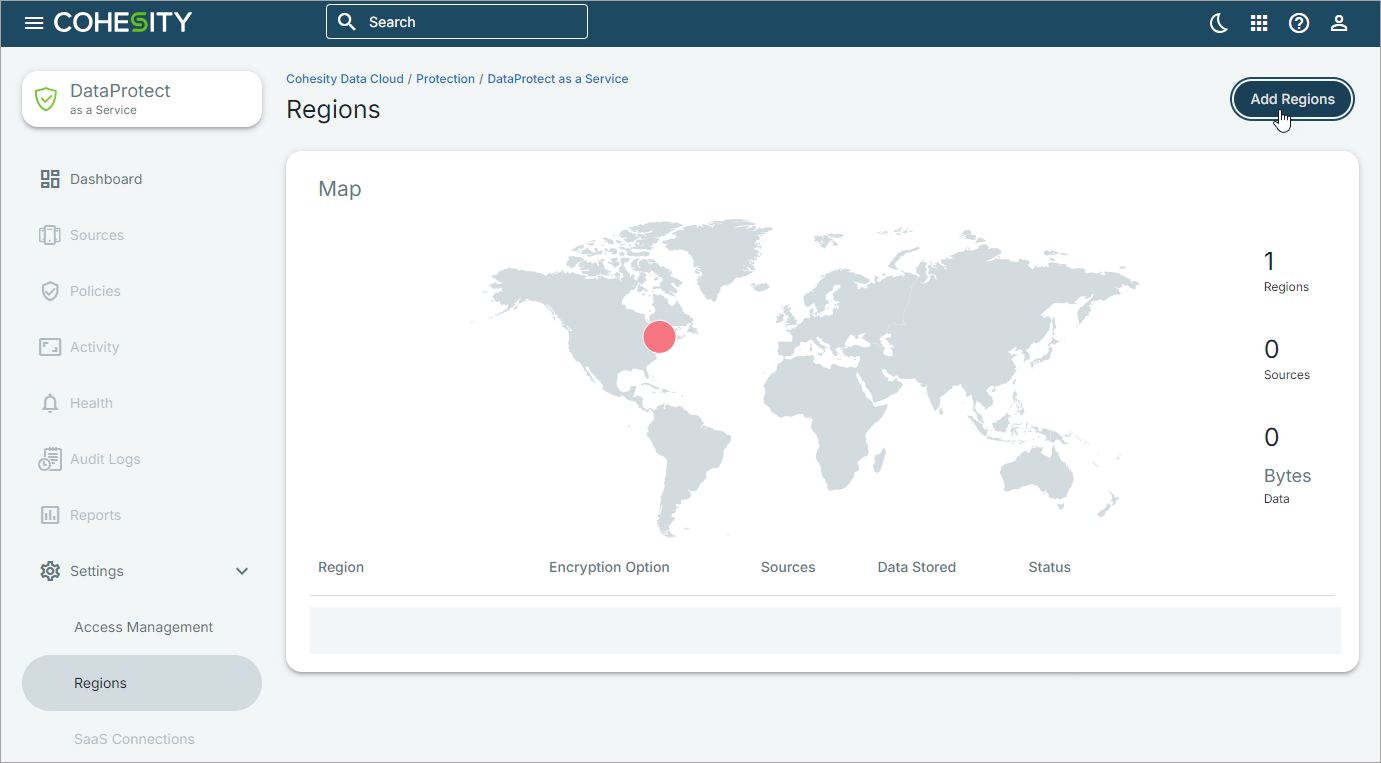
-
From the Set Up Region dialog, select the cloud region for your data backups and choose the encryption option. For more information on the encryption options, see Choose Key Management System (KMS).
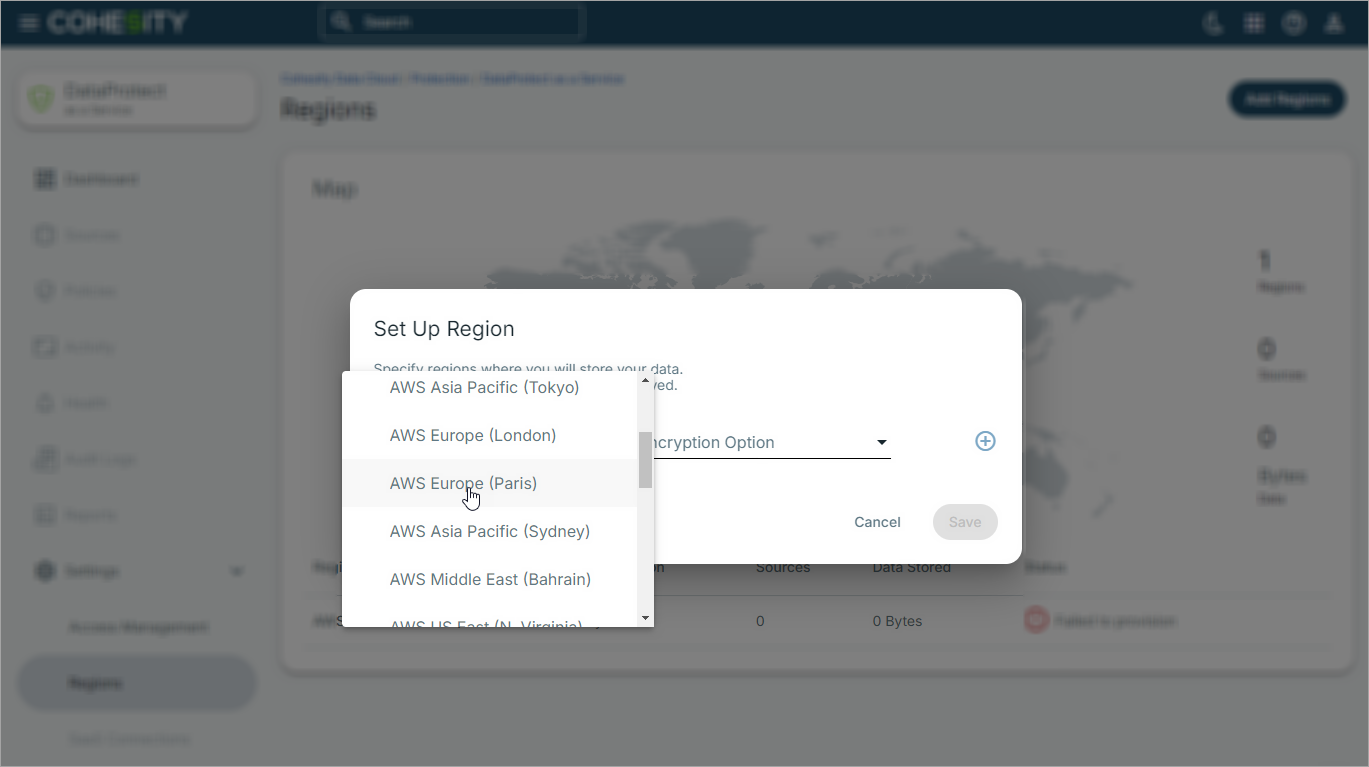
-
Once the cloud region is provisioned, click Continue.
