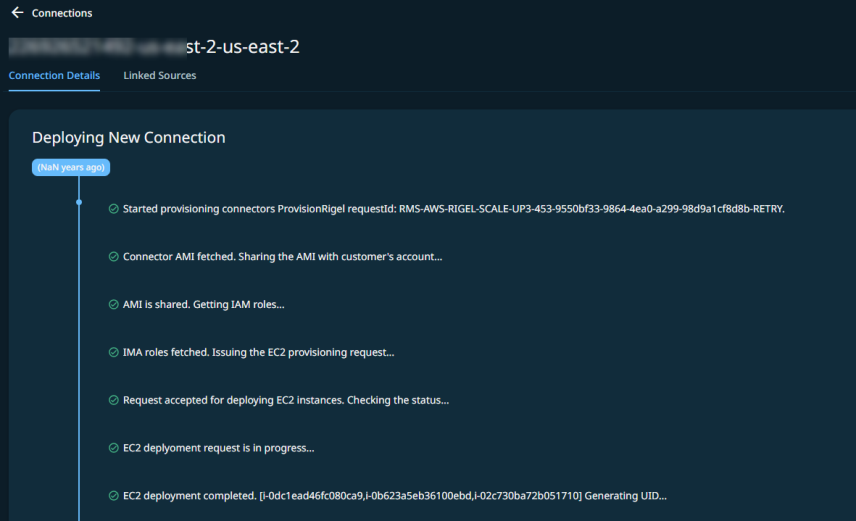Manage AWS SaaS Connections
Once you create an AWS SaaS connection, you can:
Add AWS SaaS Connector
To add an AWS SaaS Connector to an existing AWS SaaS Connection:
-
In Cloud Protection Service, navigate to Sources.
-
Click the Actions menu (⋮) next to the AWS account and select Setup SaaS Connection.
-
Click the edit icon next to the SaaS Connection.
-
Update the Number of Connectors.
-
Optionally, in the DNS and NTP Servers fields, you can specify the DNS and NTP servers to be used for the newly added SaaS Connectors.
-
Optionally, in the Tags field, you can specify the tags to be used for the newly added SaaS Connectors. These tags are also applied to the AMI shared by Cohesity.
If you are specifying tags for SaaS Connectors that are already used for protecting the AWS source, then ensure you edit the source and update the existing Update the Existing CloudFormation Template.
-
Click Update.
Retry AWS SaaS Connection
This workflow is applicable only for AWS SaaS Connection.
If the AWS SaaS Connection fails with an error, you can fix the error and then retry to add the SaaS Connections:
To retry the AWS SaaS Connection:
-
In Cloud Protection Service, navigate to Sources.
-
Click the Actions menu (⋮) next to the AWS account and select Setup SaaS Connection.
-
Click the retry icon (
 ) for the AWS SaaS Connection that failed.
) for the AWS SaaS Connection that failed. -
In the Retry SaaS Connection dialog, you can optionally update the number of SaaS Connectors you want to deploy in the region.
-
Click Retry.
Cohesity will retry to create the AWS SaaS Connection.
Remove SaaS Connector
To remove a SaaS Connector from one of your SaaS Connections:
-
In Cloud Protection Service, navigate to Sources and click into a source that uses the SaaS Connection.
-
Click the Connection tab.
-
Under Connection Details, click the Actions menu (⋮) next to the SaaS Connector and select Remove from Connection.
The SaaS Connector is removed from the SaaS Connection. If other healthy Connectors remain in the SaaS Connection, it will continue to function over those Connectors.
Retry AWS SaaS Connection Deletion
If you are not able to delete or remove an AWS SaaS Connection due to an error, then you can fix the error and retry to delete the connection:
To retry the AWS SaaS Connection deletion:
-
In Cloud Protection Service, navigate to Sources.
-
Click the AWS Source for which you are creating or deploying the SaaS Connection.
-
Click the Connections tab.
-
Click the Actions menu (⋮) next to the AWS SaaS Connection, and then click Delete Connection.
-
Type Yes to confirm, and then click Retry Deletion:
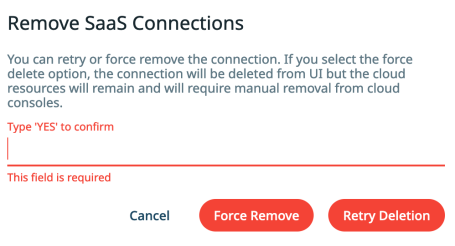
Cohesity retries to delete the AWS SaaS Connection.
Forcefully Delete AWS SaaS Connection
If you are not able to delete an AWS SaaS Connection due to an unknown error or if the retry of the AWS SaaS Connection deletion fails, then you can forcefully delete the AWS SaaS Connection:
To forcefully delete the AWS SaaS Connection:
-
In Cloud Protection Service, navigate to Sources.
-
Click the AWS Source for which you are creating or deploying the SaaS Connection.
-
Click the Connections tab.
-
Click the Actions menu (⋮) next to the AWS SaaS Connection, and then click Delete Connection.
-
Type Yes to confirm, and then click Force Remove:
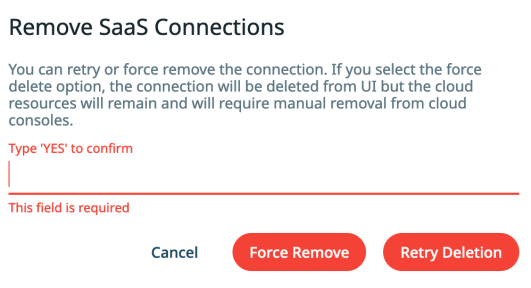
The AWS SaaS Connection will be removed with warning messages.
View AWS SaaS Connection Creation or Deletion Progress
To view the step-by-step progress of the AWS SaaS Connection creation or deletion:
-
In Cloud Protection Service, navigate to Sources.
-
Click the AWS Source for which you have deployed the SaaS Connection.
-
Click the Connections tab.
-
Click View Details of the SaaS Connection for which you want to view the status of deployment or deletion.
The Connection Details tab displays the step-by-step progress of the AWS SaaS Connection deployment or deletion: