Disable Microsoft 365 Backup Storage
To stop using Microsoft 365 Backup Storage, disable it from the registered source. You will need to provide consent to disconnect the verified Cohesity App in order to deactivate and unregister the Microsoft 365 Backup Controller.
To disable Microsoft 365 Backup Storage:
- In DataProtect as a Service, navigate to Sources.
- Click the actions menu (
) next to the Microsoft 365 source and select Edit.
-
In the Register Microsoft 365 Source page, toggle OFF the Enable Microsoft 365 Backup Storage option and click Provide Consent. When redirected, sign in to Microsoft Azure and click Accept to consent to disconnect the verified Cohesity App in order to deactivate and unregister the Microsoft 365 Backup Controller.
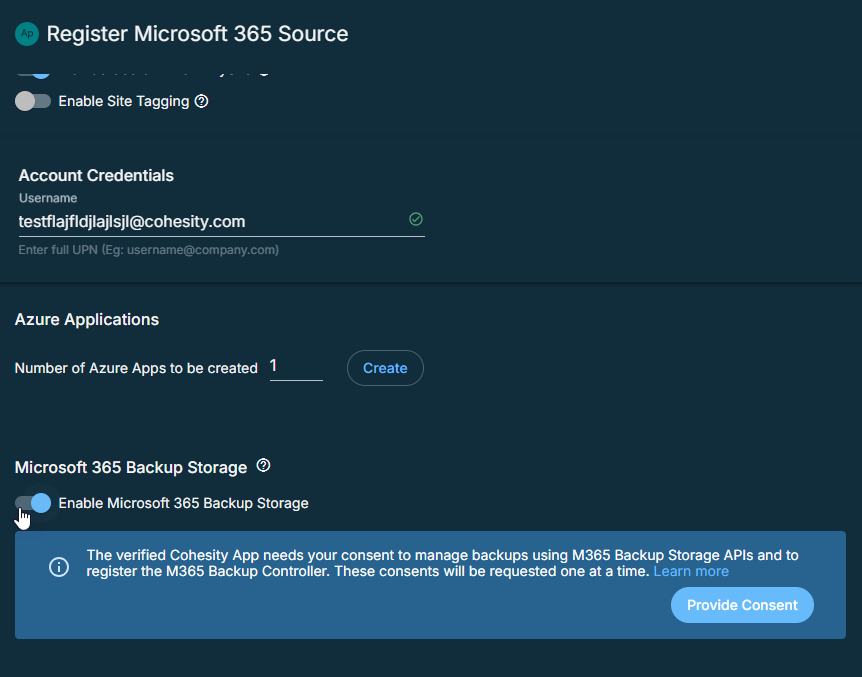
- Click Register.
