Explore Microsoft 365 Sources
After you have registered your Microsoft 365 domain as a source, you can review the Users, Mailboxes, OneDrives, Sites, and Teams that Cohesity Cloud Protection Service discovered for the source.
Overview
To explore your Microsoft 365 source details, under Sources, find the Microsoft 365 source and click it.
The discovered Mailboxes, OneDrives, Sites, and Teams are listed in their respective tabs on the Microsoft 365 source details page. In addition, the source details page also displays a glance bar that communicates:
-
Object Counts. The number of Users, Mailboxes, OneDrives, Sites and Teams discovered from the source.
-
Protected/Unprotected Objects. The protected and unprotected count of Microsoft 365 objects in the source. For example, the number of protected and unprotected Mailboxes in the source.
-
Size. The size (FETB) of protected and unprotected Microsoft 365 application data. For example, the amount of protected and unprotected Mailboxes data in the source.
-
Cross-App Counts. Summary of protected and unprotected objects across all the Microsoft 365 applications in the source.
Interpret the Numbers
Every Microsoft 365 licensed user is counted as a User in Cohesity. A User might have both a Mailbox and a OneDrive. Or a User can have either a Mailbox or a OneDrive. In addition, Shared Mailboxes and Resource Mailboxes are not counted as Users. That means that the count of Mailboxes, OneDrives, and Users is not expected to be the same.
For example, in the source details page below, the right side of the glance bar lists 17 Users but the number of Mailboxes listed on the left side of the glance bar is 22.
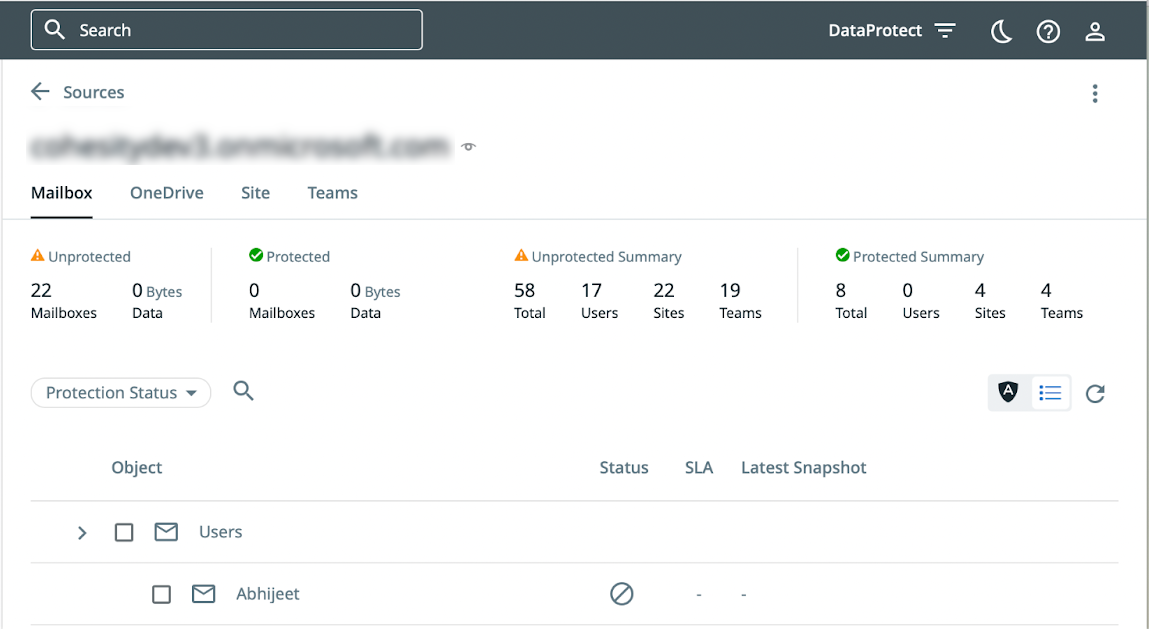
Similarly, in the following details page, the right side of the glance bar lists 17 users but the number of OneDrives listed on the left side of the glance bar is 21.
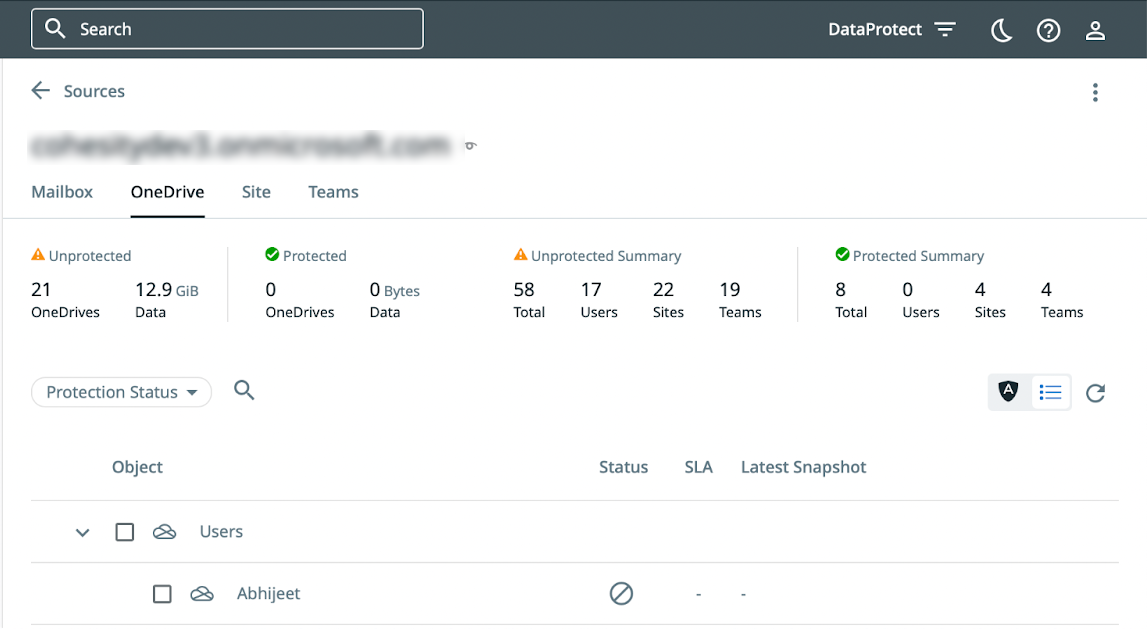
Next > You are now ready to protect your Microsoft 365 Mailboxes, OneDrives, SharePoint Online Sites, and Teams!
