Microsoft 365 Backup Storage Usage
The Microsoft 365 Backup Storage Usage report provides a comprehensive overview of storage utilization within your Microsoft 365 Backup Storage Service. This report enables you to track usage trends and identify opportunities for optimization.
The data in the Microsoft 365 Backup Storage Usage report is updated every 24 hours.
Filter Report Data
The report supports multiple filters to pare down the data that you want to view in the report:
-
System—Select the cluster or AWS region for backup data.
-
Source—Select all the Microsoft 365 sources to include.
-
Object Type—Select the type of object. The objects are Microsoft 365 applications such as Mailbox, OneDrive, and so on.
-
Time Range—Set the time period for your report.
-
If you set a time period, the report displays all objects that had a backup run during the selected time period.
-
If an object is no longer protected, the report will still display data if the object had a backup run during the selected time period.
-
If an object is protected and does not have a backup run during the selected time period, the report does not display the data specific to this object.
-
-
Object—Enter an object name to filter by the name of the object.
Glance Bar
The glance bar provides a summary of the report for the specified period:
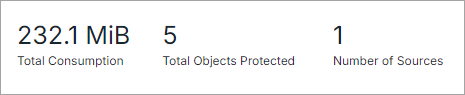
Charts
The report includes the following charts:
-
Number of Objects by Object Type
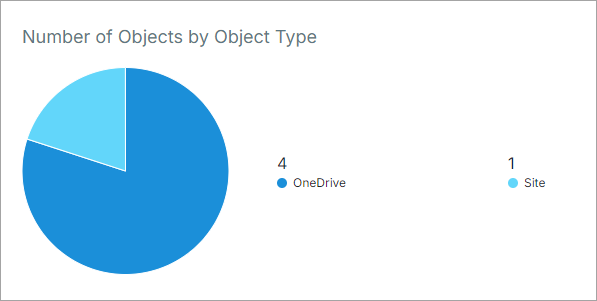
-
Peak Usage per Month
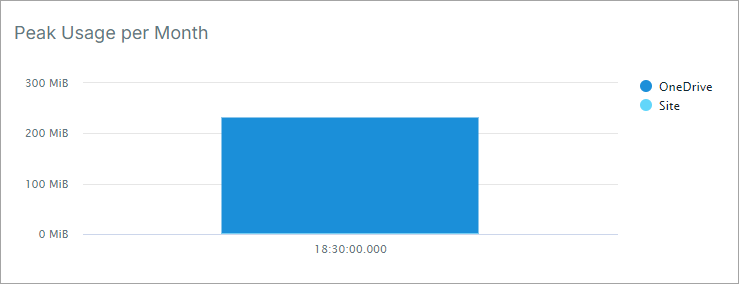
-
Current Usage by Object Type
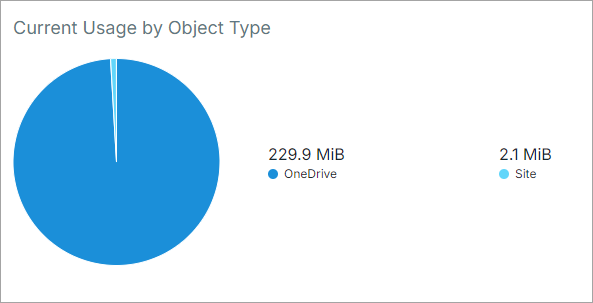
-
Top Consumers
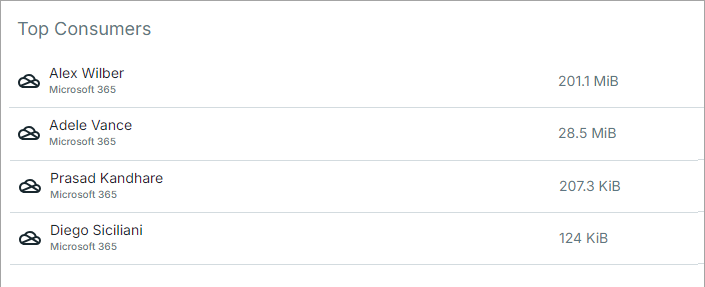
Report Data
The following table describes the data displayed in the Data table. Use the search bar to filter the data by object name, source, policy, or system name.
You can add or remove columns. For more information, see Customize Table Columns.
| Column Name | Description |
|---|---|
| Object Name | The name of the protected object. |
| Source | The hostname or IP address of the registered source. |
| System | The name of the cluster on which the object had a protection run. |
| Average Usage | The average level of storage consumption over the specified period. |
| Peak Usage | The highest level of storage consumption that was recorded during the specified time period. |
| Daily Change Rate | The rate of change in data read over the specified time period set in the filter. |
