DR Activity
DR Plans are often long-running and span multiple sites, such as two or more Data Centers. On the Activity page, SiteContinuity enables you to have accurate and actionable insights into the current activities.
View DR Activity
To view the activities of a DR Plan:
-
In SiteContinuity, navigate to Activity.
-
Click on an activity to view that activity’s details.
SiteContinuity displays all operations performed on a DR plan since it was created. Hover over an activity, and the Action menu (⋮) allows you to cancel, force finish, or tear down that individual activity.
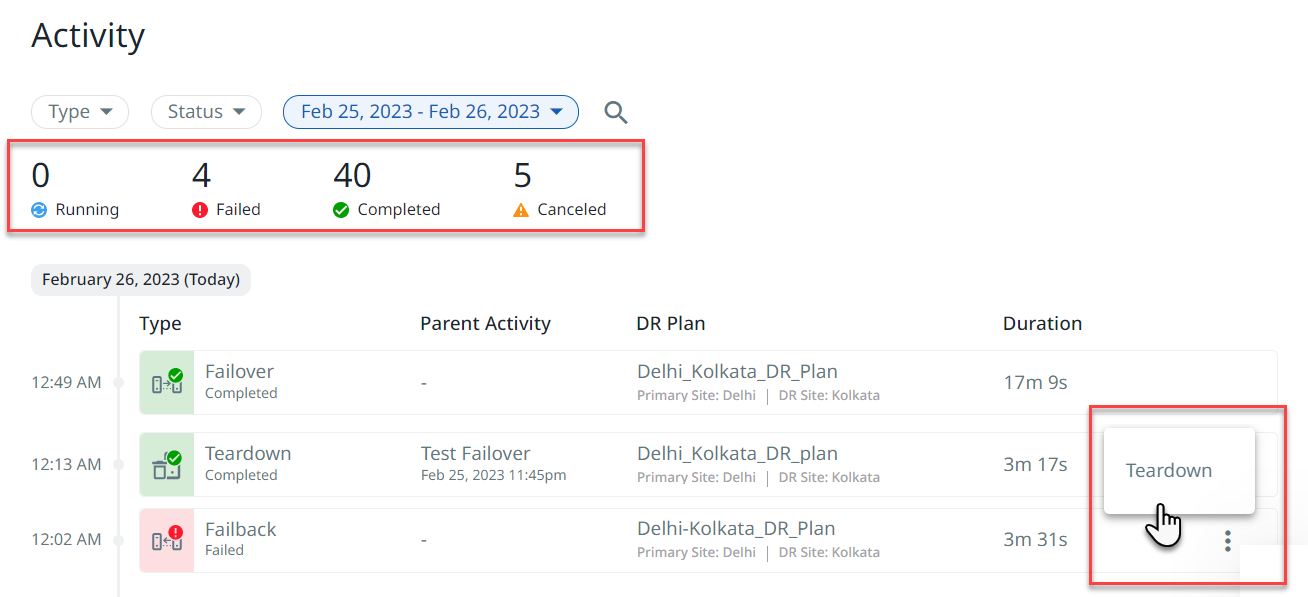
On the Log tab, click on the activity to see the activity log. A blue tick indicates the start of an activity, and a green tick its completion.
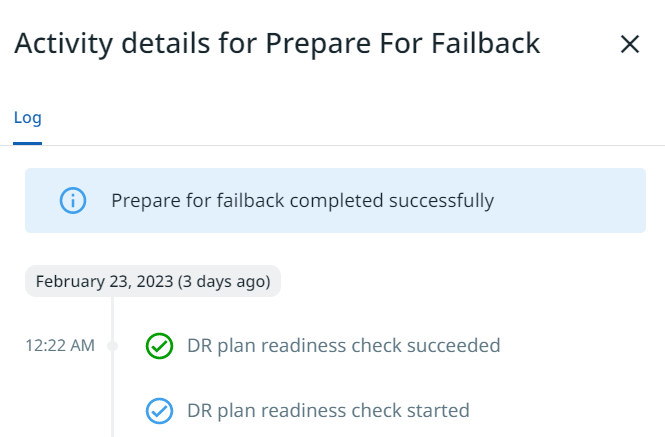
For all activities (other than Activate, Prepare for Failover, and Prepare for Failback), the Activity Details page also shows an additional Summary tab and a Resource Profile tab. The Summary tab displays the list of VMs, their last snapshot time, and CDP protection status. The Resource Profile tab displays the Resource Profile details.
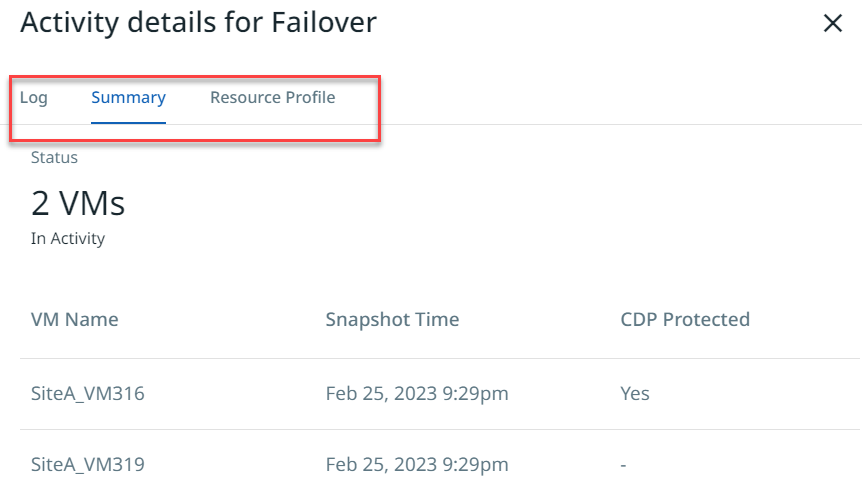
Filter DR Activity
Filters on the Activities page help you display only the activities you want.
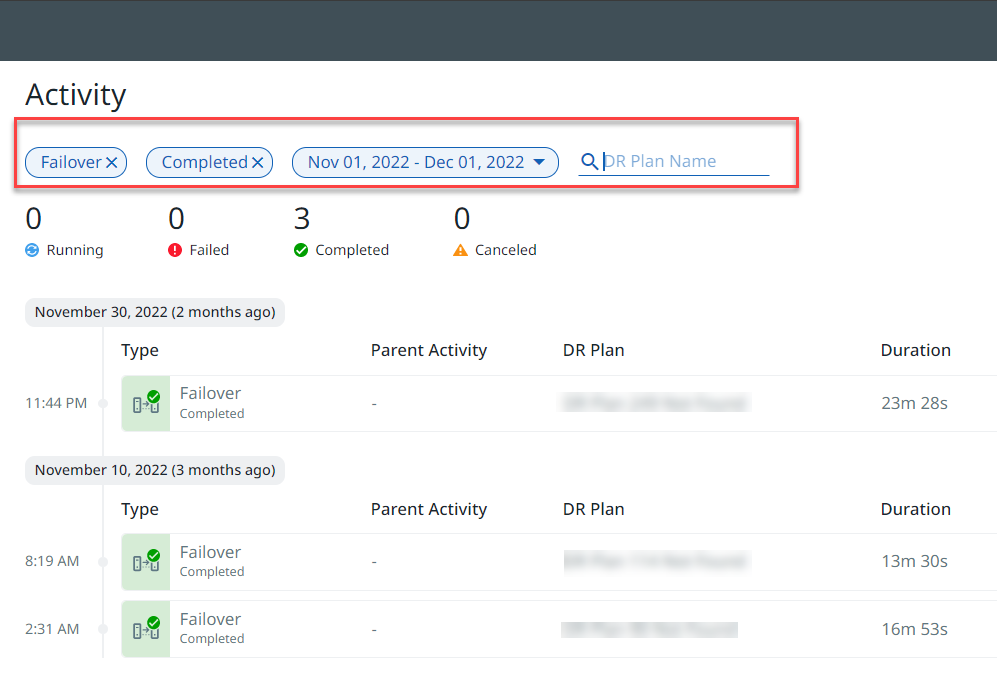
The filtering options are:
-
Activity Type. Options are Activate, Cancel, Failback, Failover, Force Finish, Prepare for Failback, Prepare for Failover, Resume, Teardown, Test Failover, and Test Failback.
-
Activity Status. Options are Canceled, Canceling, Completed, Running, and Failed.
-
Time Range. Set the period within which the activity was performed.
-
Search. You can click the search icon and enter the DR plan name in the Search field. As you type, plans that match your search term appear.
