Manage DR Applications
The Applications page displays all the DR Applications you created in SiteContinuity.
View DR Applications
To view the Applications page, in SiteContinuity, navigate to Infrastructure> Applications.
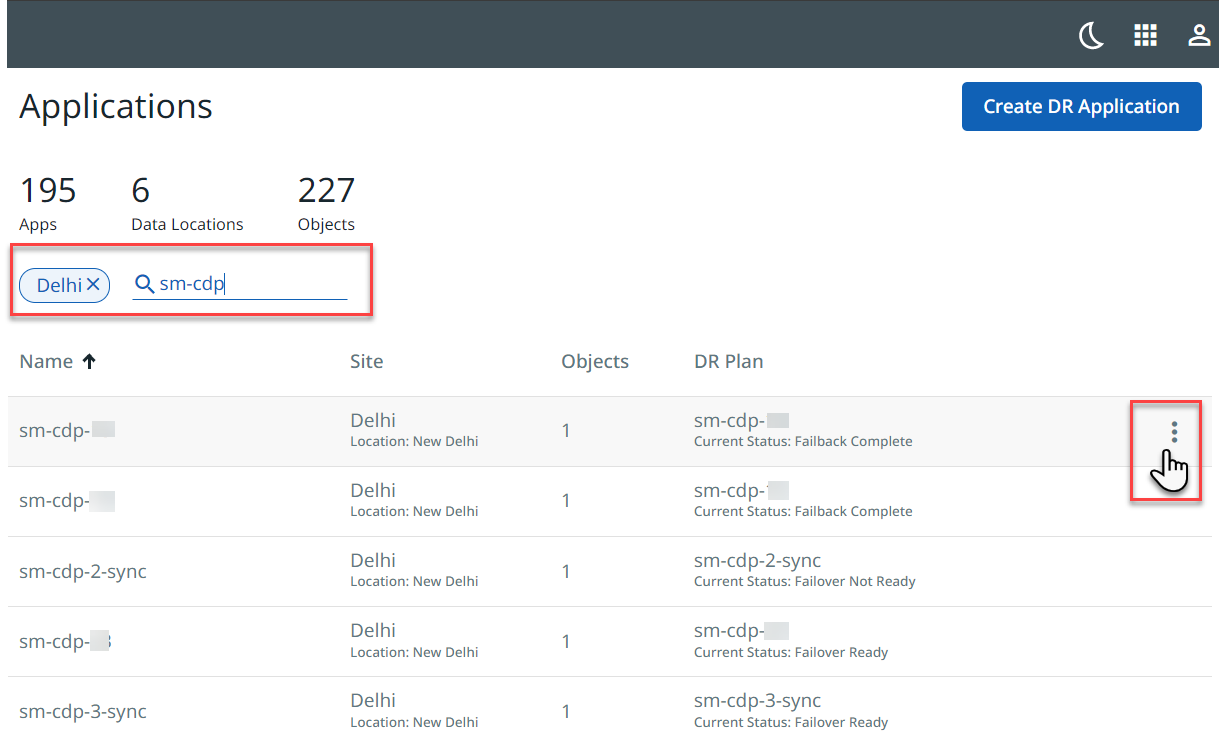
For each DR Application, the Applications page displays:
-
Name. Name of the DR Application.
-
Site. Name of the site (or source of the VMs) the DR Application is currently running on.
-
Objects. Number of VMs the DR Application contains.
-
DR Plan. Name and current status of the DR Plan the DR Application is associated with.
Filter DR Applications
The Applications page displays the DR Applications you created in SiteContinuity. The Site filter helps you display only the DR Applications of the selected site. You can click the search icon and enter the DR Application name in the Search field. As you type, DR Applications that match your search term appear.
Edit DR Applications
To delete a DR Application, click the Actions menu (⋮) for that DR Application and select Edit. The Edit DR Application page of that DR Application appears with all the components you configured. You can modify the DR Application and save the changes.
Delete DR Applications
To delete a DR Application, click the Actions menu (⋮) for that DR Application and select Delete. In the dialog, enter YES to confirm your deletion and click Delete.
