Disaster Recovery Plan Report
The Disaster Recovery (DR) Plan report consists of all operations initiated on a DR plan within the specified time range and provides the final status of these operations. The report is crucial for assessing the DR plan's efficacy, identifying areas for improvement, and ensuring preparedness for future incidents.
The report contains the following details:
-
Details of the primary and DR sites
-
Summary of the activities executed
-
Application name
-
Activity details
-
The selected date range of the report
Download the DR Plan Report
To download the DR Plan report:
-
In SiteContinuity, navigate to DR Plans.
-
On the Disaster Recovery Plans page, hover over the DR plan for which you want to view the report, click the vertical ellipsis icon, and select DR Plan Report:
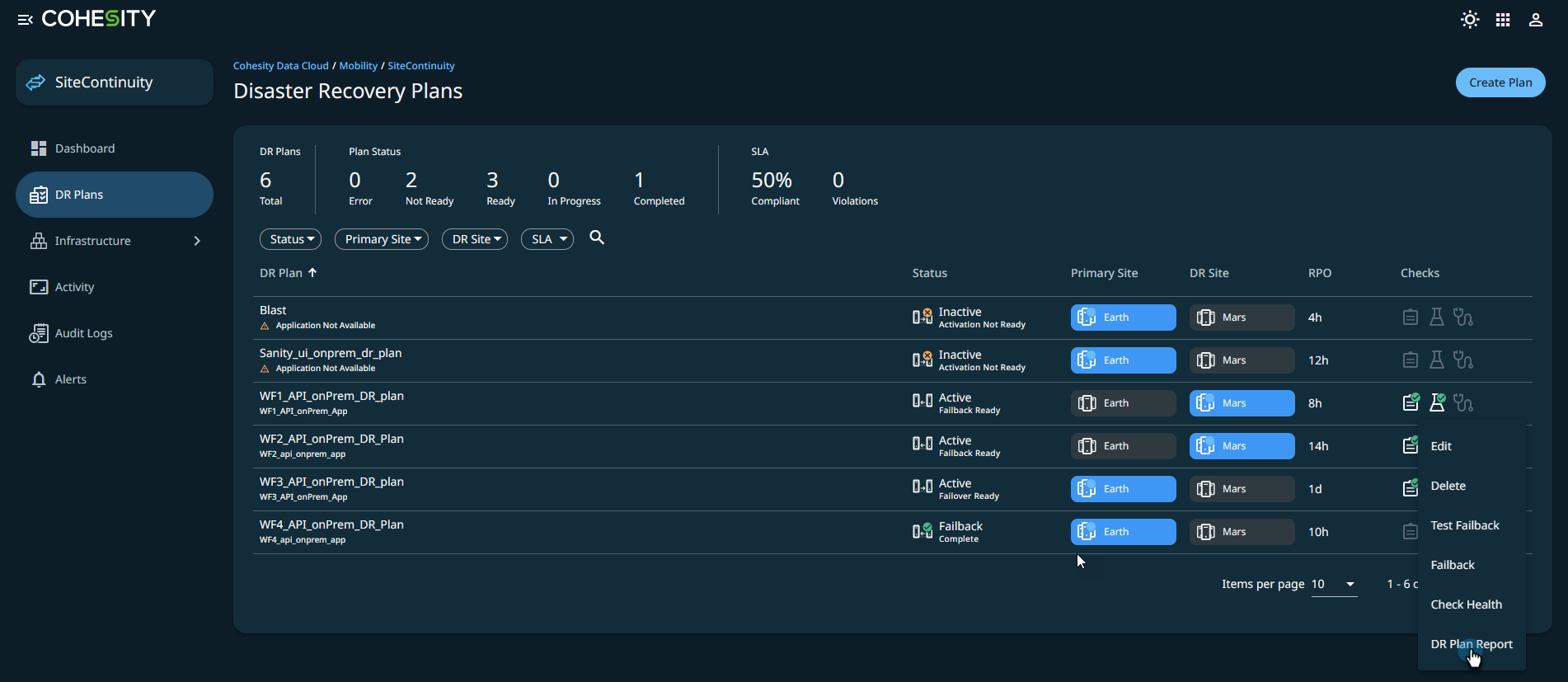
-
In the Disaster Plan Activity Report dialog, select the format and the date range:

-
Click Download.
