Sign In to Helios
Once clusters are connected to Helios, you can sign in to Helios to manage them.
You must sign in to Helios through MyCohesity. MyCohesity is a secure, single sign-on (SSO) portal that provides fast and easy access to all of your Cohesity resources. If you do not have a MyCohesity account, sign up for an account to access all your Cohesity resources from a single dashboard. For more information about MyCohesity, review this page.
To sign in to Helios:
-
Go to the MyCohesity website.
- Enter your MyCohesity username and password and click Log in.
The MyCohesity homepage displays all tiles when you are not logged in. When you log in, you can only see the tiles you are allowed to access. If you do not see a tile, you do not have access to that resource. For more information, see this knowledge base article.
-
On the Helios tile, click Launch:
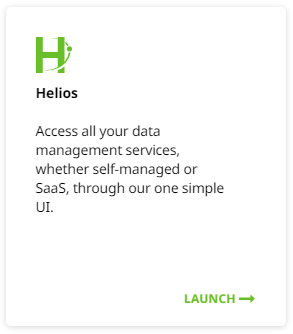
The Home page is displayed.
-
From the Apps menu, select SiteContinuity.
