Unprotect the Deleted Objects and Deleted Auto-Protected Objects
This is a Private Preview feature. Cohesity recommends you use this feature only in non-production environments. Contact your Cohesity account team to enable the feature.
You can unprotect the deleted objects and deleted auto-protected objects using the Unprotect option.
To unprotect the deleted objects and deleted auto-protected objects:
-
In Cloud Protection Service, navigate to Sources.
-
Click View Missing Items from the Sources page.
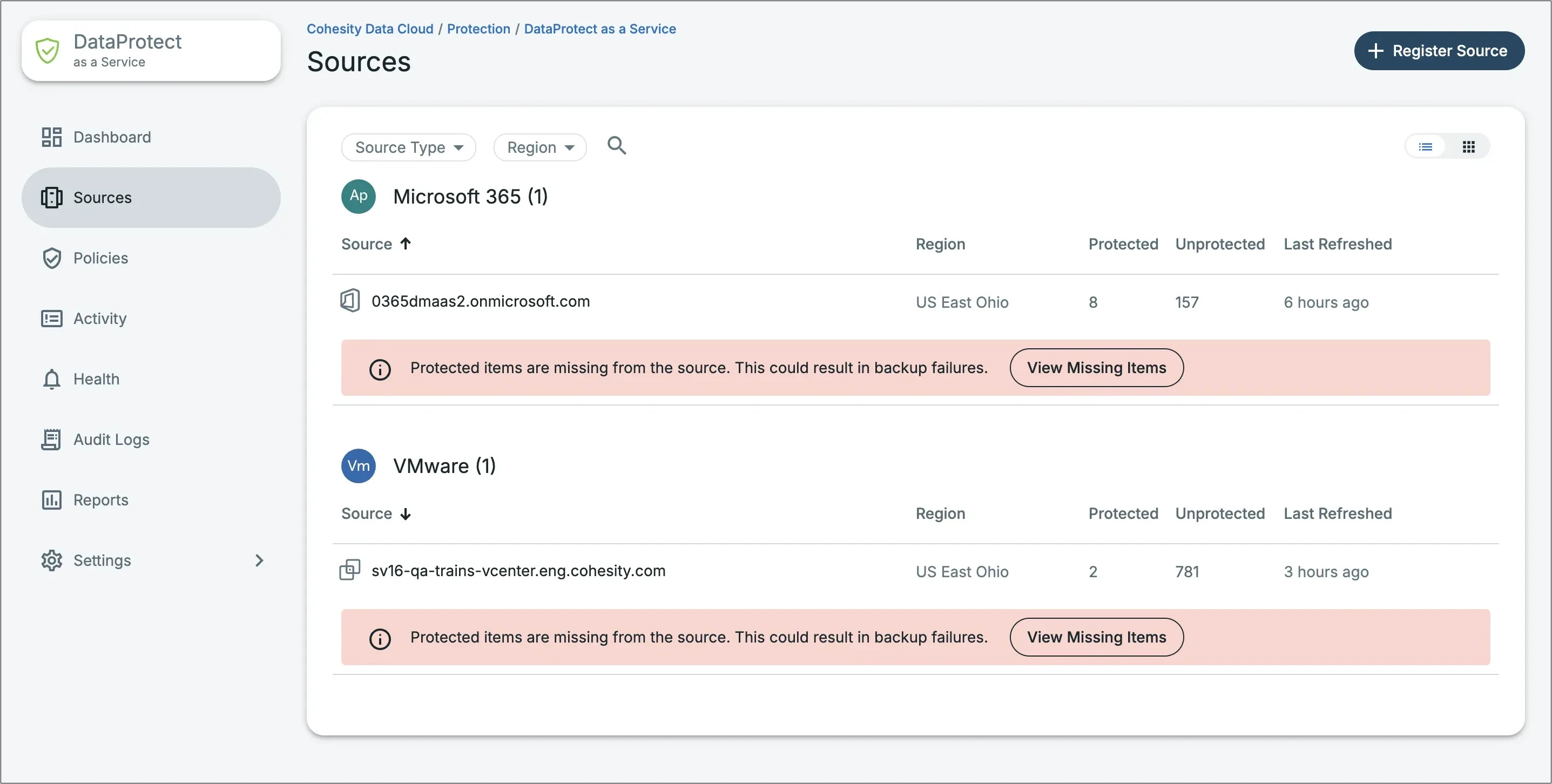
The deleted objects and deleted auto-protected objects are retrieved and displayed.
-
Select the object you want to unprotect and click Unprotect.
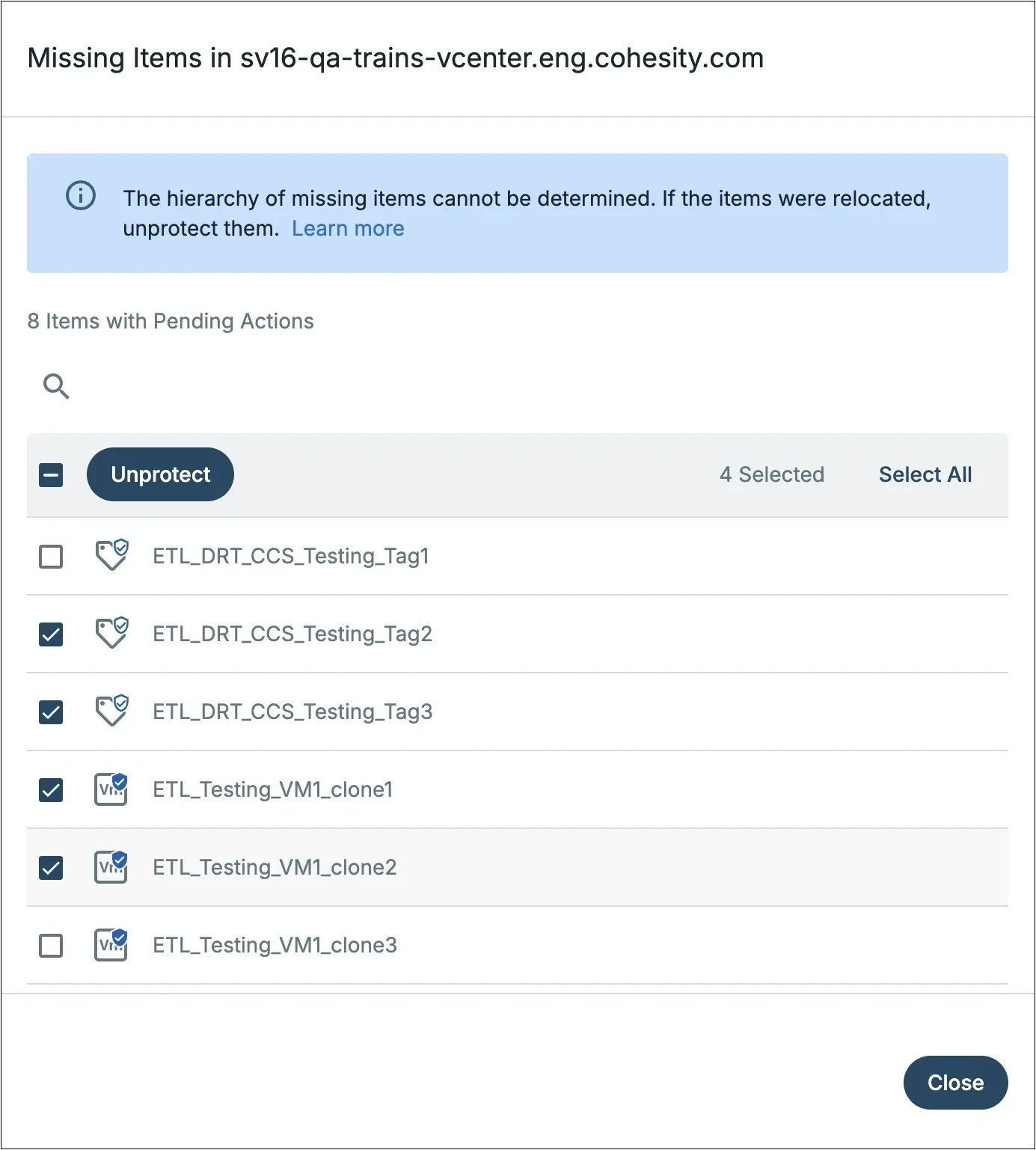
Please be patient as the process of unprotecting and removing objects from the user interface may take some time.
The selected object is now deleted.
