Recovery
The Recovery report provides a summary and list of all the clone and recovery tasks that were executed. It also provides other details such as the time taken for the operation and status of the operation.
If a Cohesity view is unprotected, the report does not display data about clone view operations.
Example use case: How many recovery tasks failed in the last week?
Filter Report Data
The report supports multiple filters to pare down the data that you want to view in the report:
-
System—Select all cluster(s) to include.
-
Source—Select all the sources to include.
-
Organization – Choose one or more organizations to see the report data specific to the selected organizations.
-
Type—Choose the types of objects to include — Generic NAS, Isilon, NetApp, Physical, Pure, VMware, and so on.
-
Status—Filter by the status of the recovery task — Canceled, Failed, Running, Success, and/or Warning.
-
Time Range—Set the time period for your report.
-
Object—Enter an object name to filter by the name of the object.
Glance Bar
The glance bar provides a summary of the report for the specified period:
- Success Rate—Successful / Total Recoveries.
- Total Recoveries—The total number of recovery runs.
- Successful—The total number of recoveries with status Success.
- Failed—The total number of recoveries with status Failed.
- Warning—The total number of recoveries with status Warning.
- Canceled—The total number of recoveries with status Canceled.
- Running—The total number of recoveries with status Running.

Chart
The report includes the Recovery Status by Type chart:
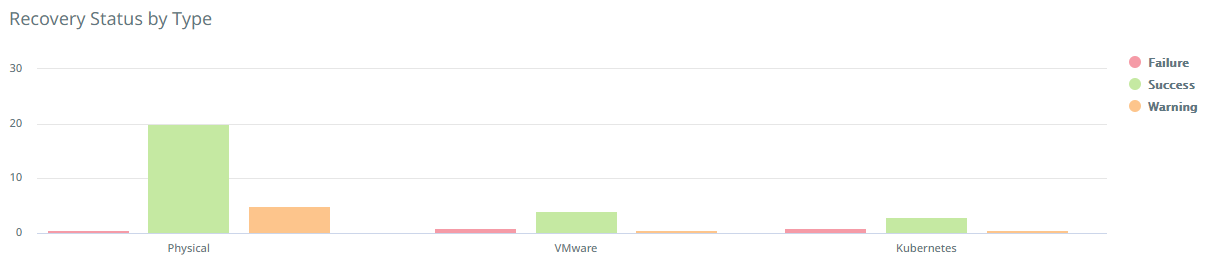
Report Data
The following table describes the data displayed in the Data table. Use the search bar to filter the data by object name, source, system name, task name, or username.
| Column Name | Description |
|---|---|
| Start Time | The date and time at which the recovery task started. |
| Object Name | The name of the object. |
| Source | The hostname or IP address of the registered source. |
| System | The name of the cluster on which the recovery task was run. |
| Recovery Point | The date and time of the backup run from which the object was recovered. |
| Duration | The time taken by the recovery task. |
| Task Name | The name of the recovery task. |
| Target Name | The designated name of the target, indicating the destination where data or objects are restored. |
| Username | The name of the user who initiated the recovery. |
| Organization | The name specified for the organization when added to the cluster. |
