Microsoft 365 Backup Status Overview
The Microsoft 365 Backup Status Overview is a compliance report that provides details of Microsoft 365 application objects that adhere to the backup policy used for their backups.
The Microsoft 365 Backup Status Overview report is generated every 24 hours.
Filter Report Data
The report supports multiple filters to pare down the data that you want to view in the report:
-
System—Select all cluster(s) to include.
-
Source—Select all the sources to include.
-
Policy—Select the backup policy used to backup the objects.
-
Apps—Choose the types of objects to include — Mailbox, OneDrive, SharePoint, Teams, Sites, and Groups.
-
Backup Status—Filter by objects with successful backups or unsuccessful backups.
-
Time Range—Set the time period for your report.
-
If you set a time period, the report displays all objects that had a backup run during the selected time period.
-
If an object is no longer protected, the report will still display data if the object had a backup run during the selected time period.
-
If an object is protected and does not have a backup run during the selected time period, the report does not display the data specific to this object.
-
-
Object—Enter an object name to filter by the name of the object.
Glance Bar
The glance bar provides a summary of the report for the specified period:
-
Success Rate—Total Successful Protection Runs / Total Protection Runs.
-
Total Protection Objects—The total number of protected objects.
-
Success—The total number of protection runs with the status Success.
-
Warning—The total number of protection runs with the status Warning.
-
Failed—The total number of protection runs with the status Failed.
-
Canceled—The total number of protection runs with the status Canceled.
-
Skipped—The total number of protection runs with the status Skipped.
-
Running—The total number of protection runs with the status Running.

Backup Success Rate Overview
The Backup Success Rate Overview table provides a summary of policy compliance for backups of Microsoft 365 applications. It indicates whether successful backups were completed within the specified 24, 48, or 72-hour windows, based on the configured backup policy.
The 24, 48, or 72-hour period is calculated from the time the report is run, not from the time it is viewed. For example, if the report is generated at 11 AM daily, the "last 24/48/72 hours" refers to the period starting from 11 AM, not the time the report is opened (for example, 4:35 PM).
For example, if a backup policy is set to run backups every hour and, within a 10-hour timeframe, 8 backups were successful while 2 backups failed, the report would reflect 100% compliance for the 24-hour period. This is because the backup policy was successfully executed within the required timeframe, ensuring compliance with the defined backup frequency.

Charts
The report includes a backup chart for each of the Microsoft 365 applications:
-
Backup Status by Mailbox
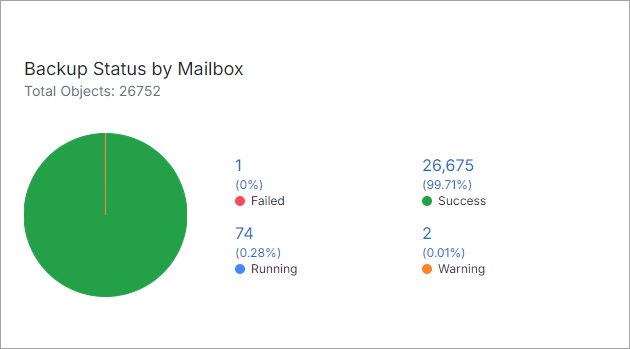
-
Backup Status by OneDrive
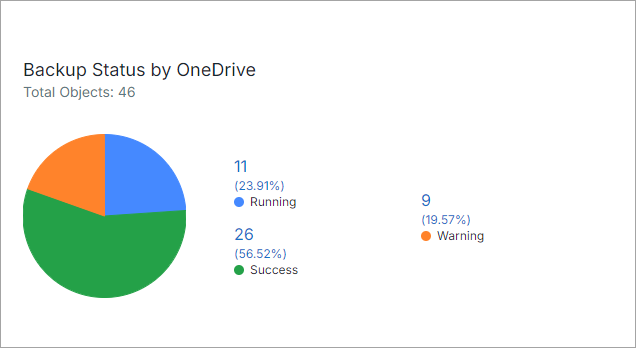
-
Backup Status by Site
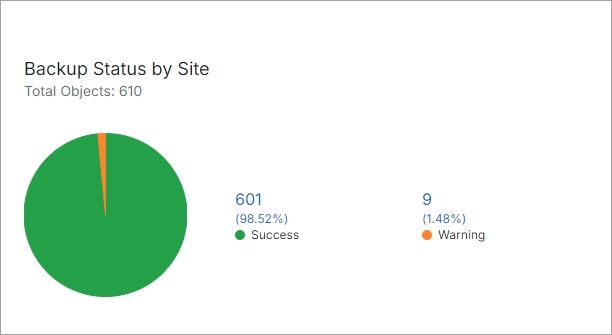
-
Backup Status by Teams
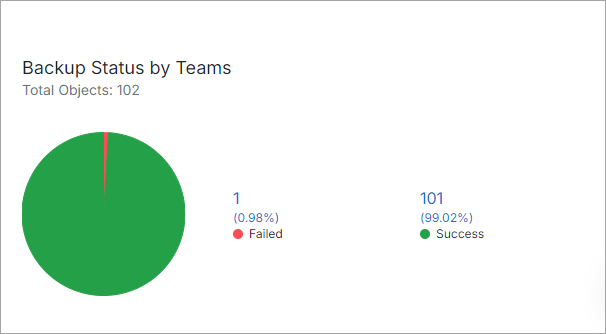
-
Backup Status by Groups
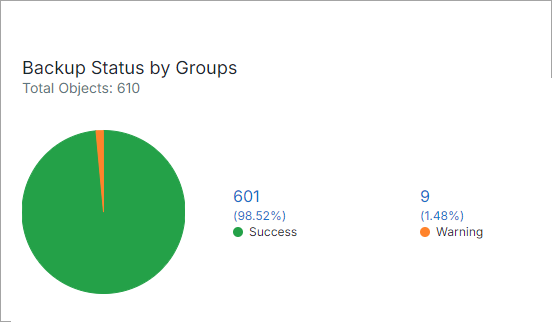
Report Data
The following table describes the data displayed in the Data table. Use the search bar to filter the data by object name, source, policy, system name, or backup status.
You can add or remove columns. For more information, see Customize Table Columns.
| Column Name | Description |
|---|---|
| Object Name | The name of the protected object. |
| Source | The hostname or IP address of the registered source. |
| System | The name of the cluster on which the object had a protection run. |
| Last Run | The date and time of the last protection run of the object. |
| Message | The failure or warning messages of the protection run. |
